
A History Remix Using Photos
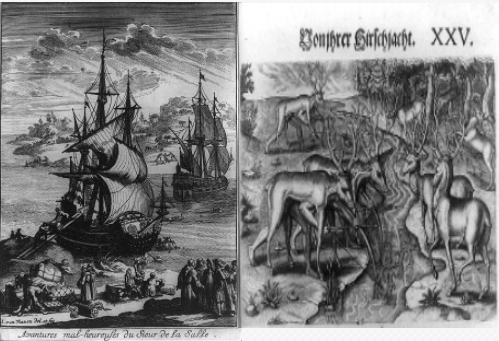
Overview
An engaging way for students to learn about and make comparisons in history is to create remixes using photos and paintings from that time in history. Using the Library of Congress archives and Google images in the public domain, students can download the images and remix them using iPiccy to communicate about that time in history.
This activity will take several class periods.
Learning Objectives
Students will:
- Be able to create a remix of photos.
- Be able to communicate through the use of photos about a time or event in history.
Vocabulary
Vocabulary Words:
- Remix: A remix is a piece of media which has been altered from its original state by adding, removing, and/or changing pieces of the item.
- Public Domain: Public Domain is the state of belonging or being available to the public as a whole, and therefore not subject to copyright.
Pre-planning
To prepare for this lesson:
- Decide which event or time period the students will use for the remix. (from the Michigan K-12 Social Studies Standards)
- American Revolution
- Life in Colonial America
- Three World Interactions
- European Exploration
- Visit the Library of Congress Photo Archives.
- On the Search dashboard, select Photos, Prints, and Drawings.
- Type in the keyword/s for the search
- There will be a large list of search results and you should narrow it down to the time period of the 1600 and 1700s.
- There will be prints and drawings depicting the historical events during the American Revolution, European Exploration, American Indians, etc.
- Search for Google Images.
- In order to use the images in a remix, they should be in the public domain.
- Do a search for example on American Indians 1600s.
- Many hits will be retrieved.
- Select Tools and then select Usage Rights. Select Labeled for Reuse or Labeled for Non-Commercial Reuse.
- Download several images for reuse.
- Go to iPiccy a free editing program.
- Start with selecting a collage style.
- Add images.
- There are tools for spacing and proportions on the left.
- If the image needs to be rotated, click on the picture and then the pencil. You can rotate or turn the image. If you click on the X instead of the pencil, you will delete the image.
- The images can be touched up in iPiccy, if you EXPORT the image to iPiccy.
- The image can be saved to the computer as a .jpg.
Accommodations
See Accommodations Page and Charts on the 21things4students site in the Teacher Resources.
Steps
Directions for this activity::
- The teacher will assign a project to the students on a historical event or time period.
- The students will learn how to use iPiccy to remix several photos/drawings from that time period to communicate what occurred during the event.
- The students do not have to have an account to use iPiccy
- Have the students go to the Library of Congress or Google Images in the Public Domain.
- Explain to the students that when they are doing a search they have to use images in the public domain so they are not breaking copyright.
- Show the students how to do a search on both sites.
- Have the students check and read the captions to make sure the images they find are from that time period. Make sure they check that the images can be used in their remix. It will state that there are no restrictions on the image.
- Have the students download and add the pictures as a remix in iPiccy.
- The students will download the remix as a .jpg and share with the teacher.
Assessment Options
Different options for assessing the students:
- Observations
- Check for understanding
- Create a rubric to assess the following:
- Images from the correct time period.
- Creativity has been used in the remix.
MITECS COMPETENCIES & ISTE STANDARDS
MITECS: Michigan adopted the "ISTE Standards for Students" called MITECS (Michigan Integrated Technology Competencies for Students) in 2018.
Creative Communicator
6a. Students choose the appropriate platforms and tools for meeting the desired objectives of their creation or communication.
6b. Students create original works or responsibly repurpose or remix digital resources into new creations.
6c. Students communicate complex ideas clearly and effectively by creating or using a variety of digital objects such as visualizations, models or simulations.
6d. Students publish or present content that customizes the message and medium for their intended audiences.
Devices and Resources
Device: PC, Chromebook, Mac, iPad
Browser: Chrome, Safari, Firefox, Edge, ALL
Websites:
Google Images
CONTENT AREA RESOURCES
Integrated Arts
-
Students learn how to use ipiccy and are able to edit and create photo remixes.
-
Students create a new masterpiece using ipiccy
Social Studies
-
Students are able to find pictures about people who lived during different time periods.
-
Students are able to find pictures about different events.
-
Using photos from different time periods, students are able to tell a story and communicate about what happened during that event.
Credits
This task card was created by Melissa White, 21Things Project Manager, REMC Association of Michigan, April 2018. Updated April 2022.


