
Q2.Technology/Applications & Tools Time Management
TIME MANAGEMENT TIPS & TOOLS
Good time management skills help students prioritize tasks so they are able to complete school work and assignments on time. Students are able to plan ahead, set aside the time they need for projects and assignments, and make better use of that time.
Time management is particularly important for the following personality types;
- Feeling
- Judging
- Perceiving
- Thinking
Calendars in Microsoft and Google
Microsoft Calendar is the scheduling component of Microsoft Outlook that is integrated with email, contacts, and other features that is part of Office 365 as well.
| Office support and an Introduction to the Outlook Calendar | Outlook Calendar Features |
| Set or remove reminders using Calendar | Outlook Help on Reminders |
Google Calendar
| Get started with Google Calendar | Quick Start Guide |
Apple Calendar
| Apple Calendars (Macbook, iPhone, Watch and the iPad) | Apple Calendar Guide |
| Calendars on the iPad | iPad User Guide for Calendars |
TO DO LISTS & TASKS
Organizing your tasks with a list can make everything much more manageable and make you feel grounded. Seeing a clear outline of your completed and uncompleted tasks will help you feel organized and stay mentally focused. This is basically a list of what you want or need to get done within a given timeframe. Google and Microsoft both have to-do and/or task lists.
Prioritizing your To Do Lists and Time Management
| Organizing your Desk | GCFglobal Web Resource |
| Time Management | MindTools Article |
Google Keep is both on the web and mobile devices to capture notes and lists, and you can record a voice memo to have it transcribed by Keep. Use your Google account to access Keep.
| Use Keep as a stand-alone app or access it through Calendar or Gmail to take and keep track of your notes. It offers a variety of tools for taking notes, including text, lists, images, and audio. | |
| A Students' How-To! Get Started (5 minute video tutorial) | Ten Handy Features of Google Keep video |
Microsoft To Do's
Microsoft to-dos are easy to create through a free Microsoft Account and can be accessed through a PC or mobile device. If you have a Microsoft account through your school, use it to access the application. 
The application allows you to create tasks, reminders, due dates and also add files to your task. You can check them off in the app as you complete them.
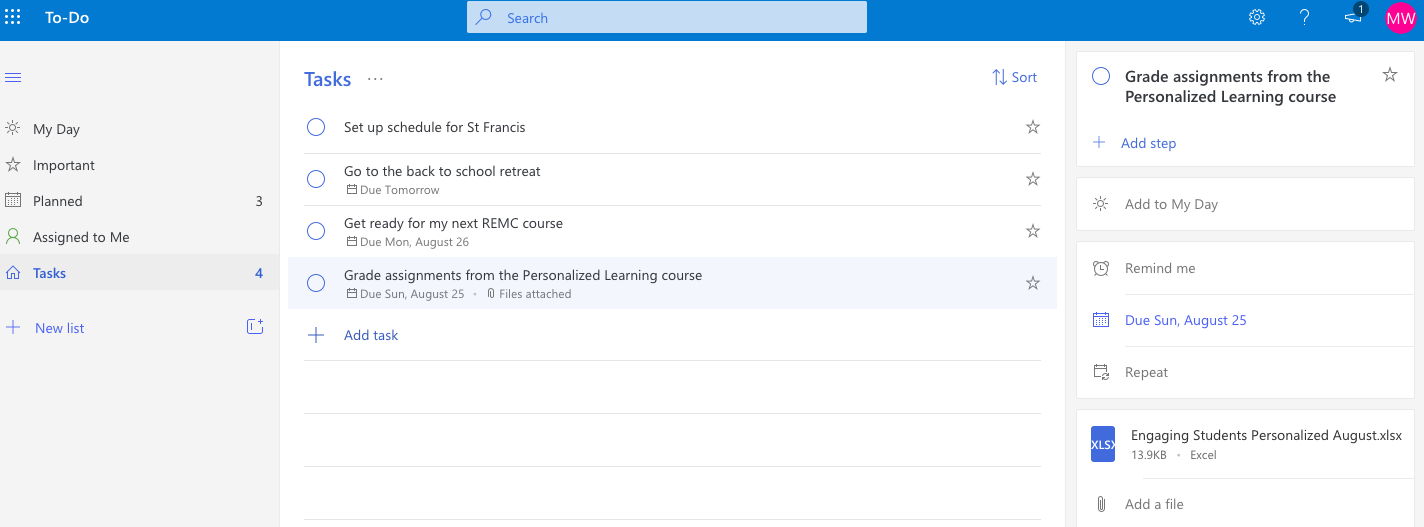
| What's New With Microsoft To-Do in 2019 YouTube Video | How to Get Started using Microsoft To-Do |
Google Tasks
Google Tasks is integrated into many of your Google applications to help you set tasks and complete them on time. Use your Google account to access Tasks. Google Tasks can be found in Gmail, Calendar, Google Drive, or a file in Docs, Sheets, or Slides.
| Just click and type to add new tasks, set due dates or add notes, and check them off as they are completed on any device. | |
| The 7-Minute Guide to Using Google Tasks |
Websites
Websites
- Outlook Calendar Features
- Outlook Help on Reminders
- Google Calendar Quick Start Guide
- Apple Calendar Guide
- iPad User Guide for Calendars
- GCFglobal Web Resource
- Mindtools Article
- Google Keep
- Google Keep Website
- Microsoft Account
- To Do Help & Learning
- 7-Minute Guide to Getting Started with Google Tasks
Videos from Outside Sources


