
I Know It Math
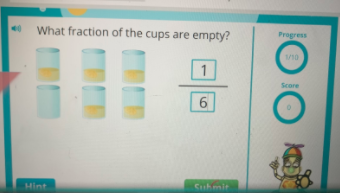
Overview
I Know It is an engaging, interactive math website for elementary students. Teachers create their own classroom and assign questions to either individual students or the whole class. Teachers can also provide hints to the questions if they want. The student is also provided with feedback if they get a question incorrect.
There is a free 60-day trial and after that, you must subscribe.
Note: This can be used for grades Kindergarten-5th grade.
Learning Objectives
Students will:
-
Be able to solve specific math questions assigned by the teacher, that they need extra practice on.
Vocabulary
Vocabulary Words:
The vocabulary you introduce to the students will be based on what math concept you are having them practice.
Pre-planning
To prepare for this lesson:
-
Watch an overview video tutorial of I Know It on their website - https://www.iknowit.com/.
-
Sign up for their FREE 60 day trial. Free sign up is at the bottom of the page.
-
Once you filled out the information, click on set up/create class. You will need to choose a class code. Students will need to type in their class code, username, and password in order to log in.
-
You will then click on create class and follow the directions.
-
Once you have your class roster created, you can begin assigning work. You can either assign by selecting grade level and check mark the lessons you want the students to do or you can click the assign button on the lesson screen to get started.
-
There are over 500 lessons for you to choose from. When students get the correct answer, an animated character dances, sings, and praises their work.
Accommodations
See the Accommodations Page and Charts on the 21things4students website in the Teacher Resources.
Steps
Directions for this activity:
-
Have students come to the carpet and show them an overview of how to log in and how to complete an assignment.
-
Have students click on the link https://www.iknowit.com/ and log in with the class code, username, and password.
-
Students will then click on their assignment and begin.
-
Students will get feedback on what they get incorrect and correct.
Assessment Options
Different options for assessing the students:
- Observations
- Check for understanding
- Students get immediate feedback if they get a question incorrect. It will give them a simple explanation with the correct answer.
- Teachers are also provided with detailed progress reports for each student.
MITECS Competencies & ISTE STANDARDS
MITECS: Michigan adopted the "ISTE Standards for Students" called MITECS (Michigan Integrated Technology Competencies for Students) in 2018.
Empowered Learner
1c. Students use technology to seek feedback that informs and improves their practice and to demonstrate their learning in a variety of ways.
Digital Citizen
2b. Students engage in positive, safe, legal and ethical behavior when using technology, including social interactions online or when using networked devices.
Computational Thinker
5a. Students formulate problem definitions suited for technology-assisted methods such as data analysis, abstract models and algorithmic thinking in exploring and finding solutions.
5c. Students break problems into component parts, extract key information, and develop descriptive models to understand complex systems or facilitate problem-solving.
Devices and Resources
Device: PC, Chromebook, Mac, iPad
Browser: Chrome, Safari, Firefox, Edge, ALL
App, Extension, or Add-on:
Websites:
I Know it Math
CONTENT AREA RESOURCES
Math
Students will be engaged online answering math questions to help reinforce what was already taught to them.
CREDITS
This task card was created by Dawn Phillips, Wyoming Public Schools, June 2020. Updated November 2023.


