
Practice Spelling With a Puzzle Creator
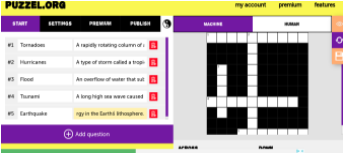
Overview
Puzzel is a free puzzle platform where teachers can create different types of puzzles for students such as crossword puzzles, word searches, memory games, and lots more!
Note: The free Puzzel allows you to have two puzzles created on your account and allows for 60 puzzle plays per month.
Learning Objectives
Students will:
- Be able to use their spelling/vocabulary words to fill in the crossword puzzle.
Vocabulary
Vocabulary Words:
- You will use your own vocabulary words.
Pre-planning
To prepare for this lesson:
-
Create your free account on Puzzel.
-
Watch the short Puzzle Video Tutorial.
-
Click on the crossword puzzle. Click Create.
-
Type in your answers and descriptions (vocabulary word and definition).
-
Give your puzzle a name.
-
Make sure you save your puzzle. You can always go back and finish it later.
-
If you go to settings, you can add a hidden solution at the end of your puzzle.
-
When finished, click the play button. You can then print your puzzle, reset answers, share links, or save the image.
-
You can also click the publish button. This lets you share a link, share it on Facebook or Twitter, and on Google classroom.
-
If you update to a premium member, they do give you many more options. The Free account is adequate for most users.
-
With the premium account you can actually make a different puzzle for the students to complete every day using their spelling/vocabulary words. (word search, memory game, etc.).
Accommodations
See Accommodations Page and Charts on the 21things4students.net site in the Teacher Resources.
Steps
Directions for this activity:
-
Review the students’ spelling/vocabulary list.
-
Have students log into Google Classroom (If your students use GC) and click on the puzzle link that you shared with them. If you created a different puzzle for every day, this could be one of their spelling/vocabulary assignments to complete daily.
-
If you want a paper copy instead, just print it out ahead of time.
Assessment Options
Different options for assessing the students:
- Observations
- Check for understanding
-
Check the crossword puzzle and see how many the students got correct.
MITECS Competencies & ISTE STANDARDS
MITECS: Michigan adopted the "ISTE Standards for Students" called MITECS (Michigan Integrated Technology Competencies for Students) in 2018.
Computational Thinker
5b. Students collect data or identify relevant data sets, use digital tools to analyze them, and represent data in various ways to facilitate problem-solving and decision-making.
Devices and Resources
Device: PC, Chromebook, Mac, iPad
Browser: Chrome, Safari, Firefox, Edge, ALL
App, Extension, or Add-on:
Websites:
How to Create a Crossword Puzzle
Puzzel
CONTENT AREA RESOURCES
ELA
- Crossword puzzles will help students retain their spelling and vocabulary words.
- Crossword puzzles can be created using story comprehension questions.
Math
Puzzles can be created for any math related subject.
Science
Puzzles can be created for any science related subject.
Social Studies
Puzzles can be created for any social studies related subject.
CREDITS
This task card was created by Dawn Phillips, Wyoming Public Schools, August 2020. Updated November 2021.


