
Spectacular Spellers
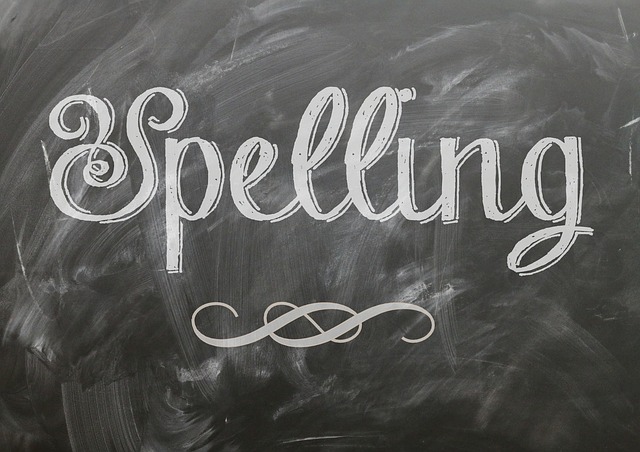
Overview
VocabularySpellingCity is a spelling and vocabulary website and app that allows the teacher to input spelling lists for students to practice. The site also has premade lists. The teacher can assign in class whole group practice, a learning center choice, or homework. The focus is to reinforce the learning of spelling and vocabulary words. There are both a free and paid ($69.95 per year) levels. The free version has access to nine activities that allow students to practice both spelling and meaning of words assigned. This version gives students plenty to practice in a fun, game-like format. The premium offers the ability to differentiate lists, 33 activities, grading, and assessment. The website can be used for all elementary grade levels.
Learning Objectives
Students will:
- Be able to use conventional spelling for high-frequency and other studied words and for adding suffixes to base words.
- Be able to use spelling patterns and generalizations (e.g., word families, position-bases spellings, syllable patterns, ending rules, meaningful word parts) in writing words.
- Be able to spell frequently encountered words; multi-syllabic, r-controlled, most consonant blends, contractions, compound and common homophones.
Pre-planning
To prepare for this lesson:
- Go to the website and make an account.
- View the video tutorial on creating and inputting your word list.
- Input weekly spelling words.
- Share your homepage URL with parents for at-home practice.
- Post your homepage URL in the classroom so students can access the words you have assigned. Post the URL in an online bookmarking system or learning management system for easy access.
- Preview the various activities that your level of membership allows.
- Download the app or bookmark the website on the classroom devices that will be used for Spelling City. This makes it much easier with younger students.
Note: Although there is a paid version the free version works great for some basic spelling practice. Sometimes grants are available from various sources if you wish to pursue the paid version.
Accommodations
See Accommodations Page and Charts on the 21things4students.net site in the Teacher Resources.
Steps
Directions for this activity:
- The teacher demonstrates the website to the class using a projector.
- The teacher goes through the samples of each game or activity so students know how to do the activities.
- The teacher provides each student with a copy of the homepage URL and posts it in a general spot in the classroom.
- The students will open Spelling City and from the home screen click on find teacher’s home page.
- This brings up a text box to search by teacher or school. The students can do either. If they search by school the next screen will list the teachers that use SpellingCity at that school.
- The students click on their teacher’s name.
- Have the students click on the Spelling words for the week according to date, or other manner depending on the week.
- The students click on games.
- The students play as many games or activities as assigned by the teacher or as time permits.
- The students enjoy practicing the weekly spelling words with computer games.
Assessment Options
Different options for assessing the students:
- Observations
- Check for understanding
- The teacher may assign a set number of activities for students to complete each week. Students either check ones completed on a checklist or keep a list on their own to submit to the teacher.
- A formal assessment of words mastered on weekly spelling tests.
MITECS COMPETENCIES & ISTE STANDARDS
MITECS: Michigan adopted the "ISTE Standards for Students" called MITECS (Michigan Integrated Technology Competencies for Students) in 2018.
Empowered Learner
1a. Students articulate and set personal learning goals, develop strategies leveraging technology to achieve them and reflect on the learning process
1c. Students use technology to seek feedback that informs and improves their practice and to demonstrate their learning in a variety of ways.itself to improve learning outcomes.
Devices and Resources
Device: PC, Chromebook, Mac, iPad
Browser: Chrome, Safari, Firefox, Edge, ALL
Apps. Extensions, Add-ons
Websites:
Spelling City
CONTENT AREA RESOURCES
ELA
The students will practice conventional spellings for high-frequency and other studied words. They will also practice the meanings of assigned words in context clues activities.
Science
Students can practice science vocabulary.
Social Studies
Students can practice social studies vocabulary.
Credits
This task card was created by Stephanie Scandalito, Archdiocese of Detroit, August 2019.


