
Surveys and Graphing
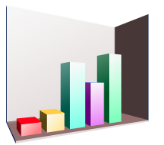
Overview
This is designed as a follow-up activity after teaching bar graphs and how to interpret them in Math.
Students will use Google Forms and Google Sheets to create authentic data to create a graph. Students will also analyze the data they have gathered.
Learning Objectives
Students will:
- Be able to create a multiple-choice question in Google Forms.
- Be able to share the link via LMS platform / QR code.
- Be able to participate in multiple classmate's surveys.
- Be able to create a graph with the results.
Vocabulary
Vocabulary Words:
- LMS: This is a Learning Management System such as Schoology, Google Classroom, Canva, or Haiku.
- Prior Math Vocabulary is assumed.
Pre-planning
To prepare for this lesson:
- Create Google accounts for students if not a GAFE school.
- Create a discussion within Schoology course (or whatever LMS you are using) for where students should post their survey link.
- Teacher created how-to videos for students to reference to as to how to create a question, share the link, change the share options, and post the link in Schoology (for students to refer back to if they need). These need to be specific to how the teacher taught the lesson.
- Videos (teacher created are best):
Accommodations
See Accommodations Page and Charts on the 21things4students.net site in the Teacher Resources.
Steps
Directions for this activity:
- The teacher will introduce graphs to the students.
- As a whole class, walk students through how to create a one question multiple choice survey in Google Forms. For example: What is is your favorite restaurant?
- Panera Bread
- Five Guys
- Buffalo Wild Wings
- Jimmie Johns
- None of the above
- Walk students through how to change the share settings on the Google form, copy and paste the link to Schoology discussion.
- Give students time to take at least 10 surveys from classmates.
- Teach the students how to export the responses from Google Forms into a Google Sheet.
- Teach the students how to create a bar graph in Google Sheets using their responses.
Assessment Options
Different options for assessing the students:
- Observations
- Check for understanding
- Students are able to create, share, export, and create a bar graph correctly. This is designed more as a whole class activity (with students individually doing the steps).
MITECS COMPETENCIES & ISTE STANDARDS
MITECS: Michigan adopted the "ISTE Standards for Students" called MITECS (Michigan Integrated Technology Competencies for Students) in 2018.
Computational Thinker
5b. Students collect data or identify relevant data sets, use digital tools to analyze them, and represent data in various ways to facilitate problem-solving and decision-making.
Devices and Resources
Device: PC, Chromebook, Mac, iPad
Browser: Chrome, Safari, Firefox, Edge, ALL
Apps. Extensions, Add-ons
Websites:
Google Forms and Google Sheets
CONTENT AREA RESOURCES
Math
- This is a third- grade standard to be able to interpret graphs.
- This can be done individually or with partners. Students can then write questions that can be answered using the graphs. For example:
- What is the mean?
- What is the mode?
- What is difference between _____ and _____?
- How many more like _____ than liked ______?
- Common Core Standard: CCSS.MATH.CONTENT.3.MD.B.3
Credits
This task card was created by Sarah Sherwood, Grass Lake Community Schools, August 2019.


