
The Fast & Curious EduProtocol
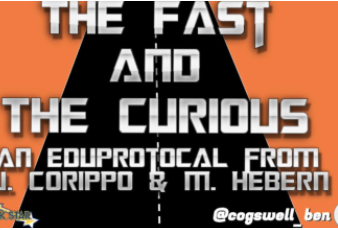
Overview
Begin the week’s vocabulary words with a short 10-15 question round of Quizizz (in live mode). After round one, do a mini-lesson on common mistakes and then give the quiz again to see tremendous growth. Continue reps throughout the week for mastery.
Learning Objectives
Students will:
-
Be able to use Quizizz to practice and master vocabulary terms.
Vocabulary
Vocabulary Words:
-
Rep/Repetition: Repetition is to continue to do something until you achieve mastery.
Pre-planning
To prepare for this lesson:
- Identify the vocabulary words that are essential for a given topic (10-15 total).
- Login into Quizizz (See the help center for questions as a teacher and create a quiz from scratch or teleport existing questions from the platform.
- It is highly suggested that you add images to the questions to strengthen understanding.
- Select “Live Game” and have students join the game (with a code, Google Classroom, link, etc).
- Go to “Advanced Setting” and make any changes regarding memes, powerups, leaderboard, timers, etc.
Note: Check out the Fast & Curious EduProtocol developed by Jon Corippo and Marlena Hebern .
Accommodations
See Accommodations Page and Charts on the 21things4students.net site in the Teacher Resources.
Steps
Directions for this activity:
- Have all students access the live game that you created at Quizizz.
- Students answer questions at their own pace (material can/should be new to them, it is ok if they don’t know, just have them do their best)
- Note there is an option on the student end to have questions read aloud if that is appropriate for your age group.
- When everyone finishes highlight the stats about the most difficult question, time taken, etc.
- Then go to review mode and provide a quick, mini-lesson on the questions missed most often. Save time and don’t address questions with 95-100% accuracy.
- Select “Play Again” and have students play in live mode. See double-digit growth.
- Continue reps throughout the week. You can do it in live mode or release it in “homework mode” so students can play as “must-do” in centers or as an opening activity.
Bonus: Give this as a test at the end of the week and see amazing scores!
Assessment Options
Different options for assessing the students:
- Observations
- Check for understanding
- Review the reports generated by Quizizz.
- Use it as practice and also the formal assessment at the end of the week/unit.
MITECS COMPETENCIES & ISTE STANDARDS
MITECS: Michigan adopted the "ISTE Standards for Students" called MITECS (Michigan Integrated Technology Competencies for Students) in 2018.
Empowered Learner
1c. Students use technology to seek feedback that informs and improves their practice and to demonstrate their learning in a variety of ways.
Devices and Resources
Device: PC, Chromebook, Mac, iPad
Browser: Chrome, Safari, Firefox, Edge, ALL
Apps. Extensions, Add-ons
Websites:
Eduprotocols
CONTENT AREA RESOURCES
ELA
Students practice vocabulary.
Integrated Arts
Practice and learn content-specific vocabulary.
Math
Students could review math vocabulary or math facts.
Science
Practice and learn content-specific vocabulary.
Social Studies
Practice and learn content-specific vocabulary.
Credits
This task card was created by Kaelyn Bullock, Melvindale-Northern Allen Park, April 2020. Updated November 2021.


