
Using a Digital Library to Explore Fables
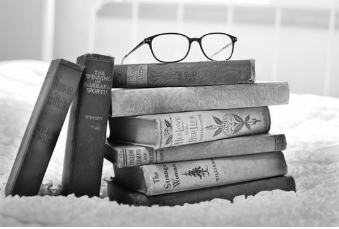
Overview
Epic has over 25,000 books, videos and quizzes for students. Elementary teachers are able to sign up for a free account and use the Epic library with their students. Students will learn how to navigate a digital library and use appropriate tools to aid in their reading. In this activity, students will be introduced to fables and will use Microsoft Paint or Google Drawings to illustrate the moral of the story.
Learning Objectives
Students will:
- Be able to navigate a digital library & use appropriate tools to aid in their reading.
- Be able to identify the moral/theme of a fable.
- Know how to use technology to visually depict moral/theme.
Vocabulary
Vocabulary Words:
-
Fable: A fable is a story that teaches a moral and whose main characters are animals.
-
Moral: A moral is a lesson, usually about right and wrong, that can be learned from a story.
Pre-planning
To prepare for this lesson:
-
Make yourself familiar with www.getepic.com and set up a free teacher account.
-
Set up your classes
-
Roster- Create Group
-
Add Students
-
Students will log in with the class code. Have a way to project or hand out this information.
-
Find or build your own fables collection. Save it to your collections.
-
Select Activities, then Assignments/collections. Select your collection, and click on assign. Select a class to assign it to.
- Watch the video tutorial Accessing Epic Digital Library.
- Familiarize yourself with Microsoft Paint (comes free with Microsoft products) or Google Drawings.
Note: This website can be used in a variety of ways and for a variety of grade levels. You may direct fast finishers to this site while the rest of the class finishes their work.
Accommodations
See the Accommodations Page and Charts on the 21things4students website in the Teacher Resources.
Steps
Directions for this activity:
-
Model for students how they will log on to their own student account on www.getepic.com and read a story from the collection you have made for them.
-
Show students how they can click on words that are unfamiliar to them, The word will be read aloud and a definition will be provided.
-
Have students log on to their own student account using your teacher/class code you have created.
-
Students should read the story on their own and pay special attention to what the moral or lesson of the story is.
-
Students will then use Microsoft Paint or Google Drawings to depict the moral/lesson of the story they read.
-
Students can share with the class and discuss when complete.
Assessment Options
Different options for assessing the students:
- Observations
- Check for understanding
- Students should illustrate/explain the lesson/moral of the fable they read.
- Use Paint or Google Drawings to illustrate the moral of the story. Add one sentence that tells what the moral is.
MITECS COMPETENCIES & ISTE STANDARDS
MITECS: Michigan adopted the "ISTE Standards for Students" called MITECS (Michigan Integrated Technology Competencies for Students) in 2018.
Creative Communicator
6a. Students choose the appropriate platforms and tools for meeting the desired objectives of their creation or communication.
6d. Students publish or present content that customizes the message and medium for their intended audiences.
Empowered Learner
1a. Students articulate and set personal learning goals, develop strategies leveraging technology to achieve them and reflect on the learning process itself to improve learning outcomes.
1c. Students use technology to seek feedback that informs and improves their practice and to demonstrate their learning in a variety of ways.
Devices and Resources
Device: PC, Chromebook, Mac, iPad
Browser: Chrome, Safari, Firefox, Edge, ALL
Apps:
Microsoft Paint (found free with Microsoft products)
Websites:
Accessing Epic Digital Library
CONTENT AREA RESOURCES
ELA
-
CCSS.ELA-LITERACY.RL.3.2 Recount stories, including fables, folktales, and myths from diverse cultures; determine the central message, lesson, or moral and explain how it is conveyed through key details in the text.
-
CCSS.ELA-LITERACY.RI.3.5 Use text features and search tools (e.g., key words, sidebars, hyperlinks) to locate information relevant to a given topic efficiently.
Credits
This task card was created by Kimberly Peltier, Dollar Bay Tamarack City Area Schools, November 2018. Updated November 2023.


