
Classroom Book
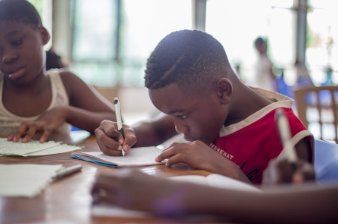
Overview
BoomWriter is an interactive group story writing website. Students will improve their creative story writing skills by collaborating with their classmates. They will read the first chapter and then finish the story. You can use one of their quick start books, browse their story starters, or write your own for the students. If you choose one of their stories, you can choose between basic, intermediate, or advanced. Students will finish the story on their own. You choose how many chapters you want your story to have (2-13). Once everyone has submitted their story for that chapter, the teacher approves or has the student(s) go back and revise. Finally, the kids can vote on their favorite chapter, without knowing who wrote it. The teacher will then have a chance to edit before it goes to publishing.
The book can be purchased by parents as a softcover book from the BoomWriter Bookstore. This will include their child’s middle and ending to the story even if their story was not voted as the top one.
This can be used for grades 2-12. Simply go to the website and you can sign up for free as a teacher. To create a book is free but your completed book once published is $12.99 per book in 2022.
Learning Objectives
Students will:
- Be able to collaborate with classmates to create and publish stories.
- Be able to create and assess written content.
- Be able to gain confidence in their story writing.
Vocabulary
Vocabulary Words:
-
Setting: Setting is the place or type of surroundings where something is positioned or where an event takes place.
-
Characters: Characters are any person, animal, or figure represented in a story.
-
Plot: Plot is a literary term for the main events in a story. It’s also known as the storyline.
Pre-planning
To prepare for this lesson:
-
Go to the website https://boomwriter.com/ and sign up for free.
-
Create student accounts either on the website or if students have gmail, they can simply use the class code to log in.
-
This website provides you with a tutorial on how to set up student accounts, among other things.
-
Watch the overview video on writing.
Accommodations
See Accommodations Page and Charts on the 21things4students.net site in the Teacher Resources.
Steps
Directions for this activity:
-
Have students type in their class code to sign up for BoomWriter if you did not already sign them up.
-
Students will read the opening chapter that you assigned. You can read this as a class together.
-
Students will individually write their version of chapter 2.
-
The teacher will approve each student’s chapter or have him/her go back and revise it.
-
Students review the anonymous middle chapters of their peers and then vote to select the class favorite.
-
Repeat the process to determine the final chapter.
-
The teacher might choose to have the student write a new chapter every day so your book has up to 13 chapters. The teacher gets to choose.
-
-
Parents and families can purchase personalized copies of the book that include their child’s alternative ending. They can also access the story to read online.
Assessment Options
Different options for assessing the students:
- Observations
- Check for understanding
- BoomWriter has a simple grading system to track and demonstrate individual student growth and whole-group writing performance on a skill-by-skill basis.
MITECS Competencies & ISTE Standards
MITECS: Michigan adopted the "ISTE Standards for Students" called MITECS (Michigan Integrated Technology Competencies for Students) in 2018.
Creative Communicator
6d. Students publish or present content that customizes the message and medium for their intended audiences.
Empowered Learner
1c. Students use technology to seek feedback that informs and improves their practice and to demonstrate their learning in a variety of ways.
Global Collaborator
7b. Students use collaborative technologies to work with others, including peers, experts or community members, to examine issues and problems from multiple viewpoints.
7c. Students contribute constructively to project teams, assuming various roles and responsibilities to work effectively toward a common goal.
Devices and Resources
Device: PC, Chromebook, Mac, iPad
Browser: Chrome, Safari, Firefox, Edge, ALL
App, Extension, or Add-on:
Websites:
BoomWriter Website
Video tutorial videos on set up and other information
CONTENT AREA RESOURCES
ELA
Reading:
Students will understand how a series of chapters, scenes, or stanzas fit together to provide the overall structure of a particular story.
Writing:
Students will write narratives to develop real or imagined experiences or events using effective technique, descriptive details, and clear event sequences.
Students will use narrative techniques, such as dialogue, description, and pacing, to develop experiences and events or show the responses of characters to situations.
Credits
This task card was created by Dawn Phillips, Wyoming Public Schools, January 2020. Updated April 2022.


