
Google Lit Trips
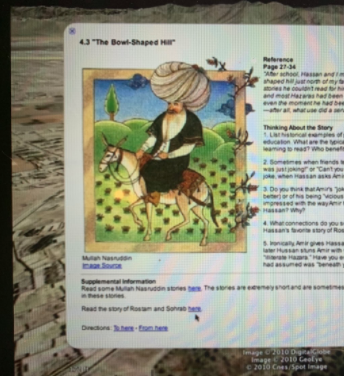
Overview
Google Lit Trips are free engaging files that you can download of your characters’ travels. They mark the journeys of characters on the surface of Google Earth. Along the path, there are many resources such as media, thought-provoking discussion questions, and links to real-world references that are part of the story.
Note: Google Lit Trips can be used with Kindergarten- 12th grade.
Learning Objectives
Students will:
- Be able to use Google Earth to explore real-world locations based off from the characters in the book, "Number the Stars".
Vocabulary
Vocabulary Words:
Vocabulary words will vary depending on where you are at in the book when you take this Google Lit trip. Choose some terms that you will come across while going on your journey.
Pre-planning
Directions for this activity:
-
Watch this introduction tutorial for a short overview of Google Lit Trip.
-
Register at Google Lit Trips for free.
-
Go to the website Google Lit Trips to choose your journey.
-
Click on Grades K-5 Titles - scroll down until you see the book Number The Stars by Lois Lowry. This will give you an overview of the book.
-
Now on the left side, click on The GLT Store. Then, select Request a Lit Trip, Fill in your email address and the title of the book, Number the Stars.
-
They will send the link to your email. Make sure you open it on a computer where you already have Google Earth downloaded.
Accommodations
See Accommodations Page and Charts on the 21things4students.net site in the Teacher Resources.
Steps
Directions for this activity:
- Have the students come to the carpet and do the Lit journey together of Number the Stars.
- Students will do "turn and talks" throughout this lesson. There will be questions to answer.
- Once they get the hang of it, they can continue this journey on their own.
Assessment Options
Different options for assessing the students:
- Observations
- Check for understanding
-
Students will participate in activities during their journey and will have some partner work and discussion.
MITECS Competencies & ISTE Standards
MITECS: Michigan adopted the "ISTE Standards for Students" called MITECS (Michigan Integrated Technology Competencies for Students) in 2018.
Digital Citizenship
2b. Students engage in positive, safe, legal and ethical behavior when using technology, including social interactions online or when using networked devices.
Knowledge Constructor
3a. Students plan and employ effective research strategies to locate information and other resources for their intellectual or creative pursuits.
Devices and Resources
Device: PC, Chromebook, Mac, iPad
Browser: Chrome, Safari, Firefox, Edge, ALL
App, Extension, or Add-on:
Websites:
Google Lit Introduction Tutorial
Google Lit Trips registration
CONTENT AREA RESOURCES
ELA
Students will journey through their character’s world using Google Earth.
Social Studies
Students will visit different places that their character has been and learn about the history.
Credits
This task card was created by Dawn Phillips, Wyoming Public Schools, June 2020. Updated January 2022.


