
Parlay Ideas
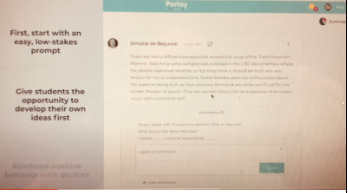
Overview
Parlay is a written discussion activity that increases student voice and encourages a diversity of perspectives. Students will join discussions, provide constructive feedback, and build on each other's ideas.
Learning Objectives
Students will:
- Be able to join discussions, provide constructive feedback, and build on each other's ideas.
Vocabulary
Vocabulary Words:
-
Moderator: A moderator uses data to decide who will speak next.
-
Questioner: This person will ask only 3 questions.
-
Observer: This person will take notes and report on the quality of the discussion.
-
Group Goal Leader: This person will guide the class to meet their goals.
Pre-planning
To prepare for this lesson:
-
Watch a Video tutorial on Parlay.
-
Sign up for Parlay. Teachers can use up to nine round tables for free, share to Google Classroom, and one content concierge request.
-
Teachers select a RoundTable topic from the Parlay Universe to assign to students. The Parlay Universe includes collections of topics -- supplied by Parlay and by teacher users -- that span both academic and nonacademic subject areas.
-
The content within the RoundTable topic can be multimedia or text-based, and can be edited however the teacher likes.
-
Once a RoundTable has been assigned to the class or to individual students, students review and respond to the prompt, engage in peer feedback via comments, and then join a live discussion.
-
In the final step, where students have a live discussion, they physically sit in a Socratic circle with their devices and use their responses to have a discussion.
- When students want to speak, they click the Tap In button on the platform and identify what type of comment they want to make (a new idea, challenge, build on, or a question).
- Their icon then appears in the center of the circle on the device. When there's a natural pause in the discussion, students can begin making their comments.
- While they wait, a student's icon remains in the circle and the rest of the class knows they are waiting to make their comment.
- Multiple icons can be in the circle as people wait to speak.
- Students can vote for people who are waiting to be the next one to speak, or they can like what someone said by clicking on the person's icon.
Accommodations
See Accommodations Page and Charts on the 21things4students.net site in the Teacher Resources.
Steps
Directions for this activity:
-
Show students the introduction video on Parlay.
-
Students will sit in a circle with their Chromebooks.
-
Have students log in through Google Classroom and begin their discussion. You will guide them as they go.
-
When their discussion is over, they will reflect on how well they participated (based on graph) and what they can improve on for next time.
Assessment Options
Different options for assessing the students:
- Observations
- Check for understanding
-
Open-ended prompts allow for individual student thought and creativity. The data visualizations are a game-changer for engaging students and holding them accountable to their peers. It will graph student participation. Parlay suggests feedback based on student participation. The assessment tool also provides robust class analytics so teachers can track how classes grow over time, including visual representations of each discussion.
MITECS Competencies & ISTE Standards
MITECS: Michigan adopted the "ISTE Standards for Students" called MITECS (Michigan Integrated Technology Competencies for Students) in 2018.
Empowered Learner
1c. Students use technology to seek feedback that informs and improves their practice and to demonstrate their learning in a variety of ways.
Digital Citizen
2b. Students engage in positive, safe, legal and ethical behavior when using technology, including social interactions online or when using networked devices.
Creative Communicator
6d. Students publish or present content that customizes the message and medium for their intended audiences.
Devices and Resources
Device: PC, Chromebook, Mac, iPad
Browser: Chrome, Safari, Firefox, Edge, ALL
App, Extension, or Add-on:
Websites:
Parlay Ideas Sign Website
CONTENT AREA RESOURCES
ELA
Students will join discussions, provide constructive feedback, and build on each other's ideas.
Integrated Arts
Students will join discussions, provide constructive feedback, and build on each other's ideas.
Math
Students will join discussions, provide constructive feedback, and build on each other's ideas.
Science
Students will join discussions, provide constructive feedback, and build on each other's ideas.
Social Studies
Students will join discussions, provide constructive feedback, and build on each other's ideas.
Credits
This task card was created by Dawn Phillips, Wyoming Public Schools, June 2020.


