
Creating a Graphic Organizer
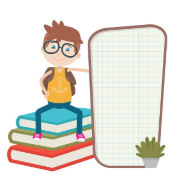
Overview
Lucidchart is a visual platform for creating flowcharts and graphic organizers in real-time. Students under the guidance of teachers can use the free version.
Learning Objectives
Students will:
- Be able to create a graphic organizer, present it, share it and save it to their files.
Vocabulary
Vocabulary Words:
-
Graphic organizer: A graphic organizer is a visual display that demonstrates the relationships between facts, concepts or ideas.
-
Collaborate: To collaborate is to work jointly on an activity, especially to produce or create something.
Pre-planning
To prepare for this lesson:
-
Create a free account with Lucidchart.
-
Decide on a topic to create a graphic organizer with.
-
Create a template that will be used with students.
-
Become familiar with the tools.
-
Watch the video Getting Started in Lucidchart in Under 5 Minutes
-
-
Students are able to use Lucidchart, but must have parental permission to use it. The teacher can also have permission to use apps like this with their students when the parents signed the school AUP. It is recommended that the students log in with Google accounts created through their school.
-
Share it with students
Accommodations
See Accommodations Page and Charts on the 21things4students.net site in the Teacher Resources.
Steps
Directions for this activity:
-
The teacher has students create an account using Google.
-
The teacher creates the template for the students with a given topic.
-
The teacher demonstrates tools and toolbar for student use.
-
The teacher shares the link by clicking on the orange share button giving the rights for students to collaborate on the organizer.
-
Students present and share their ideas.
You may want to share this video with your students:
Assessment Options
Different options for assessing the students:
- Observations
- Check for understanding
- Students create an organizer on a given topic and share it with the teacher.
- Students create an organizer and collaborate with a group. They then present it to the class.
MITECS COMPETENCIES & ISTE STANDARDS
MITECS: Michigan adopted the "ISTE Standards for Students" called MITECS (Michigan Integrated Technology Competencies for Students) in 2018.
Creative Communicator
6a. Students choose the appropriate platforms and tools for meeting the desired objectives of their creation or communication.
6c. Students communicate complex ideas clearly and effectively by creating or using a variety of digital objects such as visualizations, models or simulations.
6d. Students publish or present content that customizes the message and medium for their intended audiences.
Devices and Resources
Device: PC, Chromebook, Mac, iPad
Browser: Chrome, Safari, Firefox, Edge, ALL
App, Extension, or Add-on:
Websites:
Getting Started with Lucidchart in Under 5 Minutes
CONTENT AREA RESOURCES
ELA
- Students can create an organizer from a story in reading.
- Students can create an organizer for research.
Math
Students create an organizer on math concepts and present to the class.
Science
Students can create an organizer on a given science topic and share it with the class as a presentation.
Social Studies
Students can create an organizer on a given Social Studies topic and present to the class or share.
Credits
This task card was created by Julie Hoehing, Lake Shore Public Schools, January 2019. Updated April 2022.


