
Exploring Minecraft - Farming
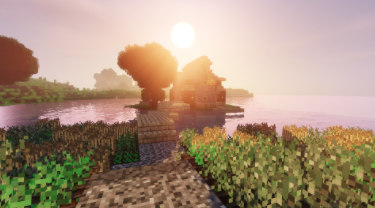
Overview
Students will create a world on Minecraft. They will learn how to farm and eat on Minecraft while learning how to use the game's tools.
Learning Objectives
Students will:
-
Know how to use tools, create a survival world, and manage a farm in Minecraft.
Vocabulary
Vocabulary Words:
-
Survival Mode: Survival mode is the mode where students can craft items from blocks. In this mode, there is a set number of “lives”. You can breathe underwater for a limited amount of time and need to eat food.
-
Tools: Tools are specific items that have a purpose. An example would be a hoe used to prepare the ground for planting seeds.
Pre-planning
To prepare for this lesson:
-
Watch the video Minecraft Survive and Thrive to become familiar with the basics of Minecraft including how to create a world, eat, and farm.
If you are not familiar with Minecraft here are instructions:
- Watch the video Minecraft Beginners Guide - Part 1 - Tools, Weapons, Food and Surviving to become familiar with the basics of Minecraft including how to create a world, eat, explore, place and destroy blocks, and the different modes.
- If you are going to allow your students to play Minecraft at school, you will want to enroll in the Education Edition.
- Install Minecraft on the student devices.
- You will want to visit this page to get started. You will need an Office 365 Education account to log in to the full version of Minecraft: Education Edition.
- If you do not have a license, you can still use Minecraft: Education Edition with a limited number of logins. Minecraft: Education Edition is licensed via yearly subscriptions purchased through Authorized Education Partners or directly with the Microsoft Store for Education.
- If you would like to try a free demo lesson, the Hour of Code has a free lesson for you and your students to try.
- There are many class resources for teachers to use depending on the age group and the curriculum they teach. There are lessons to teach math concepts, teach about different cultures and the different landscapes that people live in, teach coding, chemistry, and much more.
- Minecraft has an amazing Help Center. There are lots of tutorials to learn how to use the resources, how to purchase it, game features, and a FAQ.
Accommodations
See Accommodations Page and Charts on the 21things4students.net site in the Teacher Resources.
Steps
Directions for this activity:
- Talk with students about what happens on farms. Ask how they think they would farm in Minecraft (virtually).
- Share with students your completed Minecraft farm example.
- Have students open up their device to Minecraft and show them how to create a world.
- Show students the Minecraft farming how-to video, pausing as each new concept comes and have them try.
- Have students explore Minecraft by building a farm by their house out of materials that are around them and share with the teacher and other students.
Assessment Options
Different options for assessing the students:
- Observations
- Check for understanding
- It would be best to have students take a screenshot of their finished house and farm. After completing, students can upload their completed project onto a Classroom assignment for the teacher to see.
MITECS COMPETENCIES & ISTE STANDARDS
MITECS: Michigan adopted the "ISTE Standards for Students" called MITECS (Michigan Integrated Technology Competencies for Students) in 2018.
Empowered Learner
1d. Students understand the fundamental concepts of technology operations, demonstrate the ability to choose, use and troubleshoot current technologies and are able to transfer their knowledge to explore emerging technologies.
Creative Communicator
6a. Students choose the appropriate platforms and tools for meeting the desired objectives of their creation or communication.
6b. Students create original works or responsibly repurpose or remix digital resources into new creations.
6c. Students communicate complex ideas clearly and effectively by creating or using a variety of digital objects such as visualizations, models or simulations.
6d. Students publish or present content that customizes the message and medium for their intended audiences.
Devices and Resources
Device: PC, Chromebook, Mac, iPad
Browser: Chrome, Safari, Firefox, Edge, ALL
App, Extension, or Add-on:
Websites:
Hour of Code Minecraft
CONTENT AREA RESOURCES
Math
Science
Parts of the lesson could be included which address curricular areas in this content area e.g.; farming, what is grown on a farm, what is raised on a farm.
Social Studies
Parts of the lesson could be included which address curricular areas in this content area.
Credits
This task card was created by Andrew Tomashewsky, Carrollton Public Schools, November 2020.


