
Literacy With Lalillo

Overview
Lalilo is a free online adaptive literacy tool for kindergarten, first, and second-grade teachers and students. Students work on phonics, word recognition, and comprehension while collecting badges and unlocking stories. Student data is collected for teachers.
Learning Objectives
Students will:
- Be able to use Lalilo to assist them in their learning process in efforts to achieve their reading goal.
Pre-planning
To prepare for this lesson:
-
Sign up for a free Lalilo teacher account.
-
Read/watch the video tutorial on how to get started
-
Decide how you want to use this tool. Some suggested ways are:
- 1-1 device whole group
- 1-1 device/ blended environment
-
To Add students
-
Click on the teacher dashboard, click ADD STUDENT. Type in student names.
-
Lalilo will test them and place them at an individualized reading level.
-
Lalilo will give you a code for your class.
-
You will need to set up a link for your computers for the students to easily access the website. (e.g., Symbaloo, Diigo, Wakelet)
-
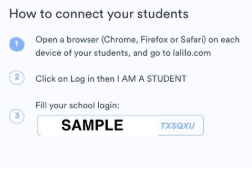
-
If using the app, you will need to add class code to the app. You are all set and ready to go!
Accommodations
See the Accommodations Page and Charts on the 21things4students website in the Teacher Resources.
Steps
Directions for this activity:
-
Decide if you are doing blended stations or whole group.
-
The first time, you may want to do whole group in a lab setting just in case you have students who struggle with technology. It is not difficult to maneuver, but a suggestion depending on your group.
-
Have yourself logged into Lalilo. There is a button to put you on the STUDENT VIEW.
-
Say to students, “Boys and girls today we will be playing a new reading game!”
-
Demonstrate how to get into the program. Play a bit of the demo so students can visualize how the program works. If time permits, allow them to explore the game a bit.
-
If time does not permit, students should be able to easily work independently in a station rotation.
Assessment Options
Different options for assessing the students:
- Observations
- Check for understanding
-
Lalilo will collect student data. Watch this video to see what is on your dashboard.
MITECS Competencies & ISTE Standards
MITECS: Michigan adopted the "ISTE Standards for Students" called MITECS (Michigan Integrated Technology Competencies for Students) in 2018.
Empowered Learner
1.a. Students develop learning goals in collaboration with an educator, select the technology tools to achieve them and revise the learning process as needed to achieve goal.
1.d. Students explore age-appropriate technologies and begin to transfer their learning to different tools or learning environments.
Devices and Resources
Device: PC, Chromebook, Mac, iPad
Browser: Chrome, Safari, Firefox, Edge, ALL
App, Extension, or Add-on:
Websites:
Lalilo
CONTENT AREA RESOURCES
ELA
Use for phonics, sight words, word families, comprehension, summarizing.
Integrated Arts
Math
Science
Social Studies
CREDITS
This task card was created by Courtney Conley, Utica Community Schools, January 2020. Updated November 2023.


