
Light Up Learning With Microbits
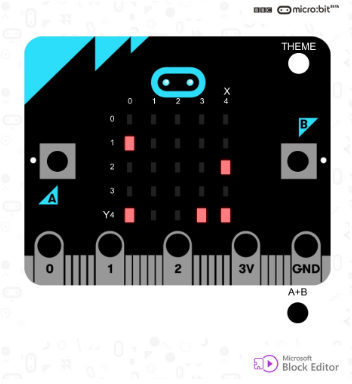
Overview
Students will use knowledge of coding to create a closed circuit. Microbits will be required for this activity.
Learning Objectives
Students will:
- Be able to code and program.
- Understand circuits.
Vocabulary
Vocabulary Words:
-
Computer science: Computer science is using computers to solve problems and create new technology.
-
Persistence: Persistence means trying again, and again, and again.
-
Algorithm: An algorithm is a list of steps that you can follow to finish a task.
-
Program: A program is an algorithm that has been coded into something that can be run by a machine.
-
Circuit: A circuit is a complete path around which electricity can flow. It must include a source of electricity, such as a battery.
-
Closed Circuit: A closed circuit is a complete electrical circuit around which current flows or a signal circulates Similar Words: loop.
-
Series: A series circuit is a circuit in which resistors are arranged in a chain, so the current has only one path to take.
Pre-planning
To prepare for this lesson:
-
Your students will need some block coding background to complete this as well as a circuit background.
-
To complete this project you will need Microbits, LED Lights and Alligator Claws.
-
Microbits and/or check the REMC Save bid website.
-
Led lights can be purchased on AMAZON
-
-
Decide if you want students to work on their own, or if you want them to pair program. Sometimes if they have not coded before, two heads are better than one.
-
Watch George Pearce Video on How to Code a Microbit for Circuits
-
It is a good idea to try this first so you can demonstrate to students.
-
In his video, he lights up pumpkins. One idea is to have students use design thinking to MAKE pumpkins using cardboard. If you are so inclined to do this, you will need two 50 minute sessions to complete the pumpkins.
-
If you choose to create this or have students use design thinking to create a light-up artifact, here is a possible rubric.
-
-
The Microbit light-up activity should take about 35 min.
-
Here are possible reflection questions.
Accommodations
See Accommodations Page and Charts on the 21things4students.net site in the Teacher Resources.
Steps
Directions for this activity:
-
The teacher will say to the students, "We have been talking about circuits in Science. Today you are gonna build a circuit by CODING IT. "
-
Review circuits with students. They can watch the video on circuits.
-
Have the students visit the DK website to learn how circuits work.
-
The teacher will play the George Pearce video on coding the Microbits.
-
The teacher will demonstrate how to code the first circuit.
-
As students work, many will find that they can code multiple circuits.
Assessment Options
Different options for assessing the students:
- Observations
- Check for understanding
- Students can reflect on the project using this Google Document.
- A possible rubric
MITECS COMPETENCIES & ISTE STANDARDS
MITECS: Michigan adopted the "ISTE Standards for Students" called MITECS (Michigan Integrated Technology Competencies for Students) in 2018.
Innovative Designer
4a. Students know and use a deliberate design process for generating ideas, testing theories, creating innovative artifacts or solving authentic problems.
4c. Students develop, test and refine prototypes as part of a cyclical design process.
4d. Students exhibit a tolerance for ambiguity, perseverance and the capacity to work with open-ended problems.
Computational Thinker
5a. Students formulate problem definitions suited for technology-assisted methods such as data analysis, abstract models and algorithmic thinking in exploring and finding solutions.
5d. Students understand how automation works and use algorithmic thinking to develop a sequence of steps to create and test automated solutions.
Devices and Resources
Device: PC, Chromebook, Mac, iPad
Browser: Chrome, Safari, Firefox, Edge, ALL
App, Extension, or Add-on:
Websites:
DK Definition of Circuits
Explaining an Electrical Circuit
CONTENT AREA RESOURCES
Science
Create a path for states of matter.
Social Studies
Create a timeline of a famous person.
Credits
This task card was created by Courtney Conley, Utica Public Schools, January 2020.


