Helping Struggling Readers
“A child's reading skills are important to their success in school as they will allow them to access the breadth of the curriculum and improve their communication and language skills. In addition, reading can be a fun and imaginative time for children, which opens doors to all kinds of new worlds for them.” Source: The Importance of Reading
“Studies show that reading for pleasure makes a big difference to children’s educational performance. Likewise, evidence suggests that children who read for enjoyment every day not only perform better in reading tests than those who do not, but also develop a broader vocabulary, increased general knowledge and a better understanding of other cultures” Source: The Importance of Reading
The social emotional learning (SEL) environment of a child and as they grow to adulthood can be impacted positively with successful reading skills, or made more difficult if they are struggling to read and communicate through language
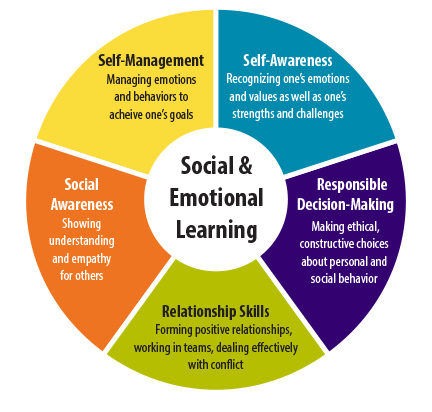
This course will help you explore and learn about a variety of technology apps and resources that can help struggling readers. These strategies and tools can also be taught to learners to support themselves.
Participants will learn to:
- informally recognize reading difficulties
- use Immersive Reader
- explore a variety of apps and digital resources for K-12 students that can address areas of:
- phonemic awareness
- decoding
- fluency/reading rate,
- comprehension
- apps that support ESL
- apps that support needs or special needs students
By the end of this independent learning unit, you will leave with an appreciation and basic understanding of reading difficulties, and with a toolkit of apps and strategies to address a variety of reading needs.
Let's start with learning about Microsoft Immersive Reader. You are expected to learn how to use it, and apply it on the very next page.
Select the + symbol on the title bar below to expand the content.
Learn about Immersive Reader
This section has several parts that are divided by horizontal lines. Expect this section to take up to 1 hour although it will be easy to be distracted by many great and additional resources along the way. It's your choice.
Watch this 1 minute video: Education and Technology: Helping students read
View this Poster from the Infused Classroom and Microsoft that focuses on different features of Immersive Reader.
Immersive reader can be added as an extension to the Chrome Browser, is built into many online educational resources, and is also built into Microsoft applications. Whether you are user of Google or Microsoft 365, a Chromebook, Mac, or PC user, the following interactive exercise will show you many of the features of Immersive Reader.
Use the Immersive Reader Interactive Guide (approx 21 min video) to learn more about it.
Access this page to see "All About Immersive Reader" - What does it do (features), availability chart, research behind it, case studies and examples,
Not it's time to actually use it.
Your task is to try out the following features:
- Read text aloud
- Change the size & color of the text and background
- Highlight parts of speech in different colors
- Limit the focus to one or three lines of text as it is read
- Enable the picture dictionary and use it
- Translate text into different languages
Independent Learning Resources for You
- Install the extension if you use Chromebooks and the Chrome Browser: the Immersive Reader Chrome Extension
- 8 minute video Immersive Reader & Office 365
- 5 minute video Bringing Immersive Reader Into Chrome
- 2.5 minute video Immersive Reader and Word on the Desktop
Assessment
Try this 3 question Quizlet matching game on Immersive Reader
Apply your learning about Immersive Reader on the Learn Page.
Now that you know how to use Immersive Reader, and have hopefully installed it as an extension to your Chrome browser, or have it as part of your repertoire with Microsoft, you will have the opportunity to 'apply' the translation ability of it on the next page.
Let's move on to Learn
