Reading Supports
In this section you will take a deeper dive into the student(s) reading problems you identified in the previous part. You will be exploring additional resources and video tutorials to help address the reading problems for the student(s) you have identified.
Steps:
1. Open this Table of Apps and Resources for Struggling Readers.
Select the 'Category' drop-down list to filter the list by type of resource, you can select the 'Free or $' filter, and 'Classroom Grade Level' filter. You can select one or more of the filters, and in addition you can can use the menu on the top right to: 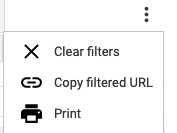
*We encourage you to submit a resource to include on the list by emailing 21things4students at remc.org with the subject: Add to Reading apps and resources list.
2. Select an area to focus on below and explore one or two of the resources in it (in the interest of time). Plan for approximately 90 minutes in total.
3. Add pertinent resources, strategies, and information to your artifact list created in the previous section.
Phonological & Phonemic Awareness
Select one or two of the resources below (in the interest of time)
- 5 Things to Know About Phonological & Phonemic Awareness ( video 18:00) by Dr. Maria Murray.
Tutorial on what phonological & phonemic awareness is with examples on how to teach these skills. Also included by the creator of this video is a blog with more information and free material to make for teaching the activities demonstrated in the video.
- Phonological Awareness vs Phonemic Awareness: The Ultimate Breakdown Teachable Teacher site by an elementary instruction specialist, Lauren.
Web page resources with explanations of the difference, and teaching tips, activities, and examples.
- Phonemic Awareness Routine (5:00) shows a teacher teaching skills to a student.
- Phonological and Phonemic Awareness: in Practice, article from Reading Rockets
This web page defines each and gives examples of teaching students that are broken down into steps. Addresses: Counting words in a sentence, teaching about syllables, rhyming words, and working with sounds,
- Phoneme vs Phonological Awareness: Differences for Assessment & Instruction (53:00 video)
This video expands on the phonological & phonemic awareness including research, what students need it, assessing students, and instructional activities. Very comprehensive and a great way to deepen your knowledge on this topic. Includes recommendations for two 'must-read' books.
Phonics & Word Decoding
Select one or two of the resources below (in the interest of time)
- The Secret to Teaching Multi-Syllable Decoding (4:00 video)
This video goes through a strategy from the Recipe for Reading by Frances Bloom and Nina Traub.
- Reading Decoding Strategies You Don't Want to Miss (5:25 video)
This video goes through a strategy from the Recipe for Reading by Frances Bloom and Nina Traub.
- Strategies for Teaching Irregular "Tricky" Words (28:00 video)
Tutorial to learn different ways to teach students how to read irregular word, other than memorization.
- Prefixes and Suffixes-Phonics (2nd and 3rd Grade) (3:00 video)
Additional Resources:
- Orthographic Mapping: What it is & why it's important (35:00)
Tutorial on why students struggle reading words consistently and how students can accumulate a huge pool of words to successfully read by sight.
- Learning to Read Words: Is it a Visual Memory Task? (48:00)
Tutorial on misconceptions about how we learn words and what skilled readers seem to do when they read effortlessly and accurately. This information can aid teachers when selecting strategies for teaching reading.
- Syllable Patterns & Syllable Division (33:00) Dr. Maria Murray
Tutorial about simple syllable patterns & divisions that you can teach to students to strengthen word decoding.
- Phonics word games at IXL
Phonics word games
Vocabulary
Select one or two of interest from the videos below:
- How to Teach Vocabulary Explicitly (17:00 Video)
- Teaching Vocabulary with Concept Definition Map (3:00 Video) .
- Four Square Vocabulary Method (4:00 Video)
Additional Resources:
Learn Elementary Sight Words by AllFunApps is an online app with the 400 commonly used sight words from grades K-4, organized by level of difficulty.
Doing It Differently: 10 Tips for Teaching Vocabulary
10 Ways to Use Technology to Build Vocabulary
Reading Fluency
Select one or two of interest from the videos below:
- Oral Reading Fluency: Understand it to Improve It (28:00 Video)
- Fluency-Reading Multisyllable Words (13:00 Video)
- PAL Reading: Developing Fluency & Comprehension (2:00 Video)
- Big 5 in Under 5: Fluency with Text (3:00 Video)
Additional Resources:
- Practice with tools such as FlipGrid
- Vocaroo - easily record audio bites to share new learning or reflections.
- Online voice recorder https://online-voice-recorder.com/
Comprehension
Select one or two of interest from the videos below:
- What it Means for Meaning-Making (19:00 Video)
- Tutorial about a research-based “simple view of reading.” This is an overarching guide for how you assess and how you teach reading knowing that the ultimate goal of reading is comprehension.
- 4 Reading Fluency Strategies for Stronger Comprehension Jean Harville (17:21 Video)
- Watch: Anticipation Guide (8:00 Video)
- Video of a teacher introducing how to use an anticipation guide to her students. There are also written instructions on how to teach using an anticipation guide and other resources
Additional Resources:
- Common Sense Media is one of the most trusted sites in terms of media ratings and recommendations. This resource will display the review, intended age, and platform for many comprehension apps, games, and websites.
Move on to Apps & Resources for ESL/ELL
