Michigan eLibrary
Learning to use Michigan eLibrary Resources to search for information
In Michigan, we are very fortunate to have the Michigan eLibrary provided to us through the Institute of Museum and Library services as well as the State of Michigan and the Library of Michigan Foundation.
Michigan eLibrary is FREE to every Michigan resident. Libraries and schools have provided their IP addresses to MCLS (Midwest Collaborative for Library Services) so that students and educators are easily able to access the resources without a login.
A Bit About MeL:
- Michigan eLibrary is an educational portal available to any Michigan school, library, or Michigan resident. All schools have access to this through their school and public libraries.
- Resources in MeL: There are 70+ eResources composed of full text magazines and newspapers, primary source documents, practice tests for GED, ACT, Careers, SAT, and much more.
- Reliability: The databases have been checked for validity and accuracy which makes them more reliable than a search performed within a search engine like Google.
Note: If you or your students are not able to access the MeL databases, please have your Technology Administrator contact MCLS. As long as you are in Michigan, you should not have to enter your State ID or Library card if your school district has provided their IP addresses to MCLS.
Steps:
1. Make a copy of this Google Document to use as you go through the sections of this course. If you are in a course with an instructor, share the document with him/her.
2. Go to MeL (http://mel.org).
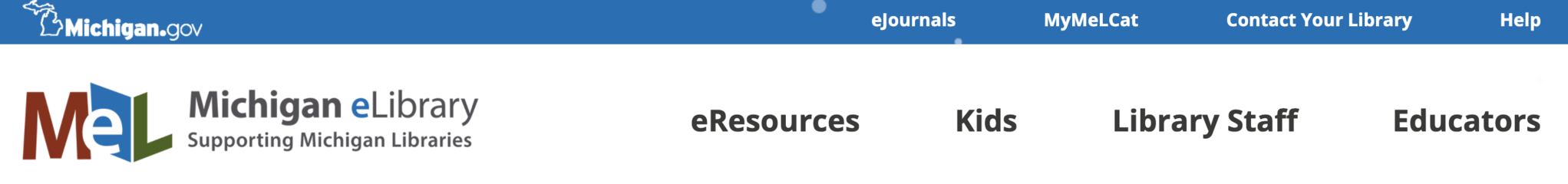
3. From this main screen, Michigan residents can search:
- for books using MelCat
- eResources for the 70+ databases
- Kids for K-12 resources
- Library Staff and Educators for training and programming ideas
- eJournals for abstracts and full text articles
4. What is MelCat? Libraries of all types in Michigan have added their collections to one large catalog (MelCat) so that those who hold library cards can borrow materials from these libraries. The materials if they are available will be delivered to your home library for pick up. Your library must be a member of MelCat to borrow materials from other participating MelCat libraries. To find out more about MelCat use their HELP section.
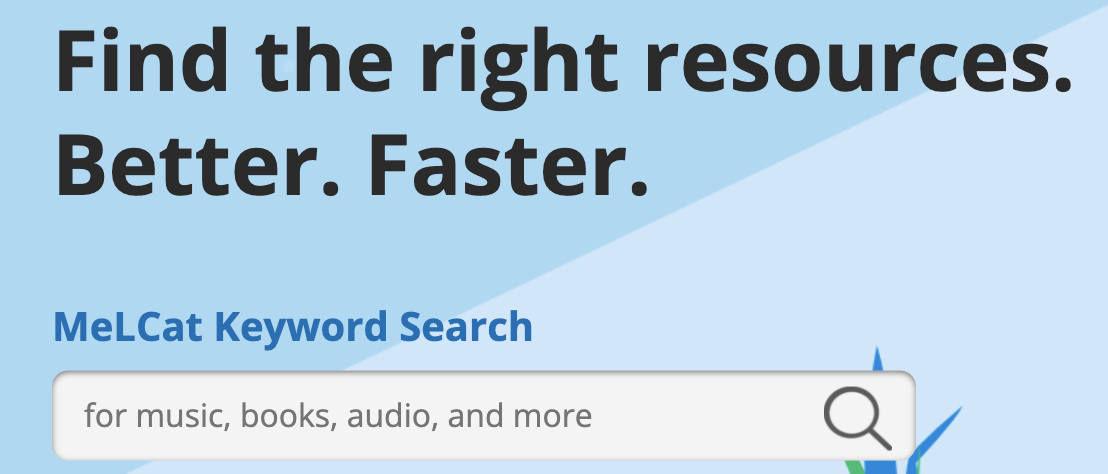
5. The eResources link will take you to the 70+ eResources in MeL. The Library of Michigan has contracts with various vendors and these are renewed every couple of years. So there are times that certain databases will no longer be available and others will take their place.
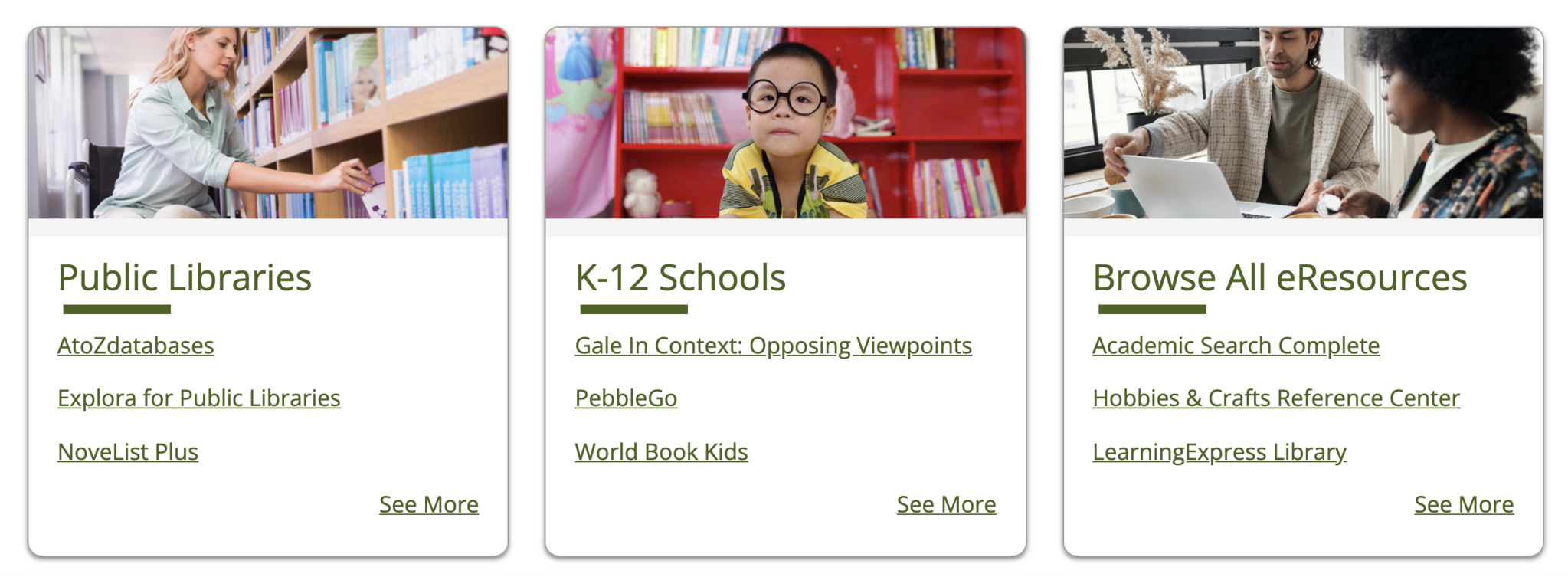
6. If you choose eResources, you will see four choices:
- Resources most often used by the public library community.
- Resources most often used by the K-12 community.
- All eResources in alphabetical order with a brief explanation.
- A quick A to Z menu of the eResources by letter.
7. If you choose Kids, there are three choices:
- Learn: Online resources for homework and classroom activities.
- Play: A list of websites that have safe games and videos for children.
- Read: A list of websites that promote reading and read-along options.
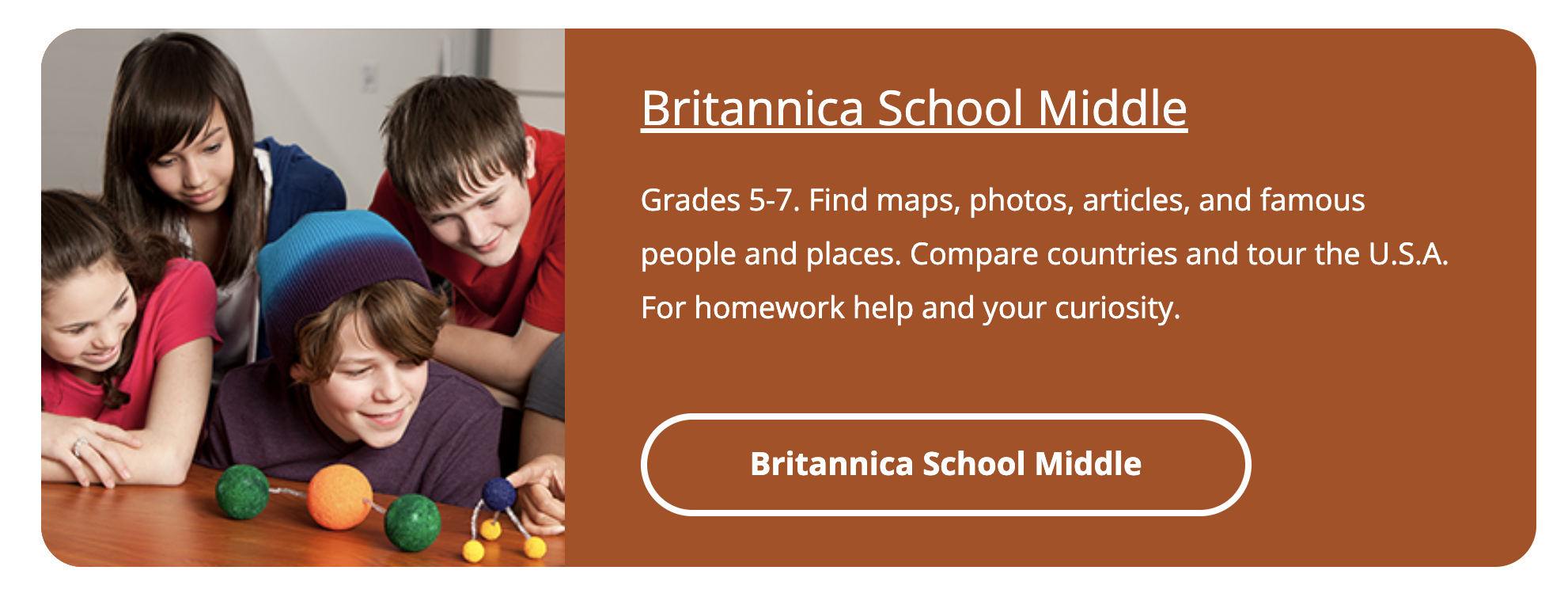
8. Library Staff has information for librarians to assist them with making sure the databases are available to their users. There are training materials, FAQs. and policies.
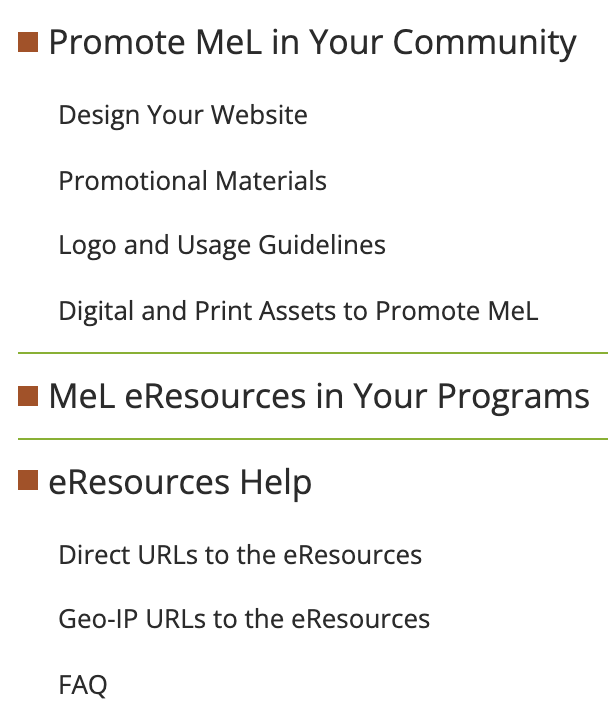
8. The Educator link will take you to curriculum resources for K12. MeL staff have created age-appropriate links to take the user to a full resource page with code to embed these links on the teacher’s website. There are logos, classroom tips, and promotional materials.
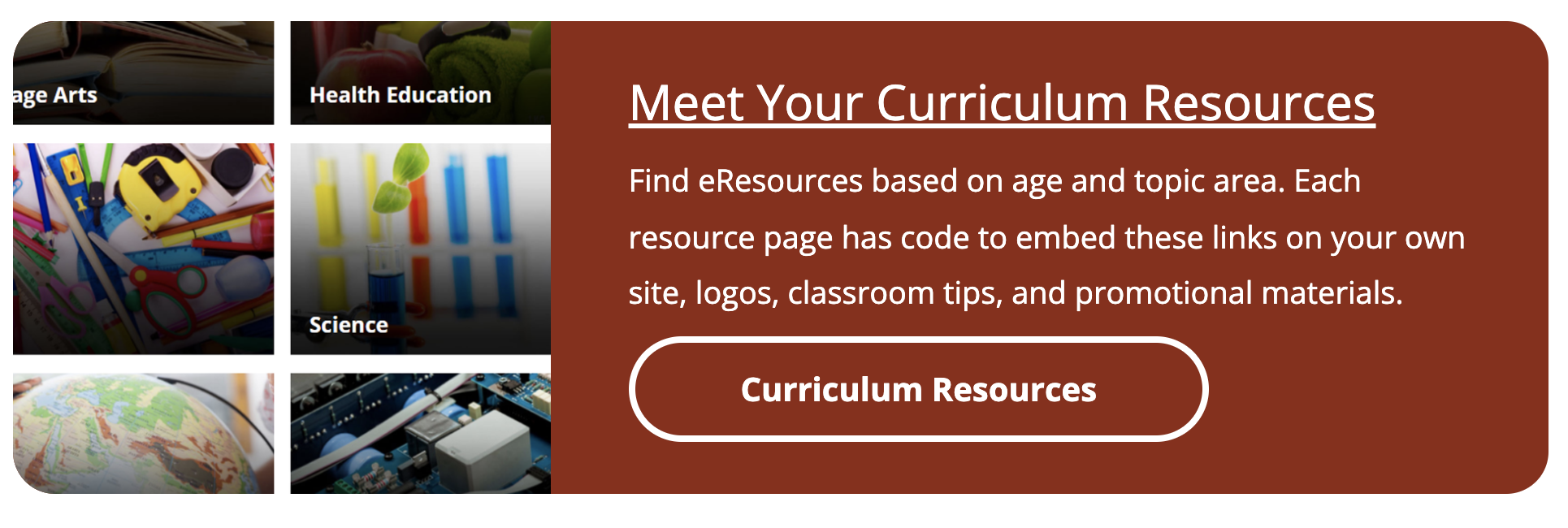
9. The last choice is eJournals. This is one of the most amazing sections of MeL. You can search for a magazine and if MeL has purchased the rights, you will be able to read the magazine in its entirety online. You can search for a journal title or subject.
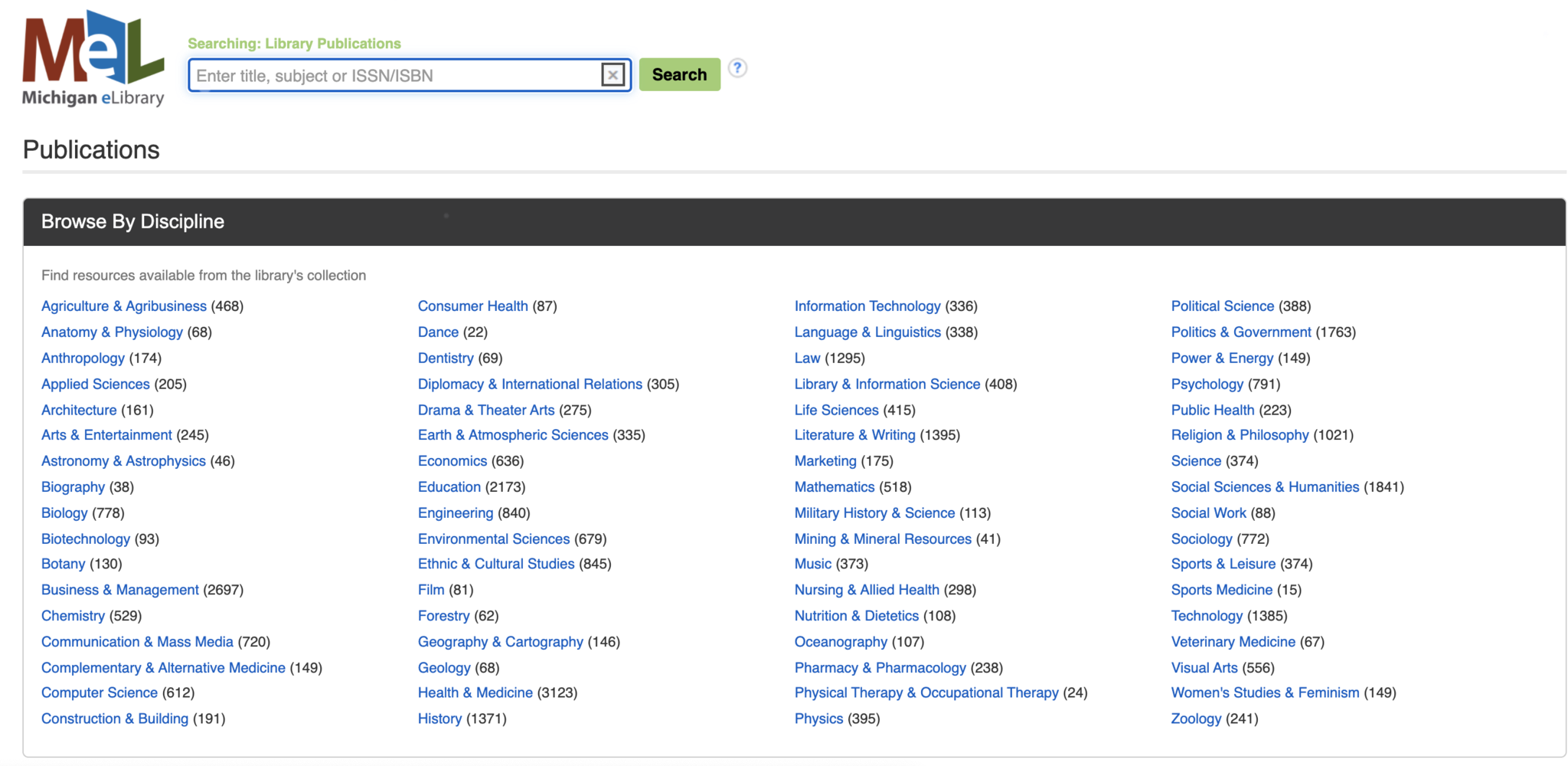
10. Once you have searched and found a magazine, you can narrow it down to the issue you are looking for. Then, when you click on the issue, you can narrow it down to the articles you want to read. Just think of the money your library can save on magazines by pointing out this section to staff and students.
Assignment
You have several tasks to complete before moving on.
- In MelCat check to see if your library (public or school) is a participant in MelCat. You don't need to order a book but search for a title that interests you and see what libraries you can borrow it from.
- Is your public or school library a member of MelCat?
- What title did you look up and where is it located?
- Next, go to eResources and choose an area to explore.
- Which area did you explore?
- What resources did you choose to explore?
- If you are a librarian go to the library staff area and explore. Check out the Mel Promotional materials. Download one or more to share with staff and students.
- Which one did you download?
- If you are an educator, go to the Educators area and explore. Find the promotional materials and download one or more to share with your students.
- Which one/s did you choose?
- In eJournals search for your favorite magazine.
- Did you find it?
- If not, search for another. What did you select?
Standards
Addressing the ISTE Standards For Educators
Learner
1a. Set professional learning goals to explore and apply pedagogical approaches made possible by technology and reflect on their effectiveness.
1c. Stay current with research that supports improved student learning outcomes, including findings from the learning sciences.
Leader
2b. Advocate for equitable access to educational technology, digital content and learning opportunities to meet the diverse needs of all students.
2c. Model for colleagues the identification, exploration,
evaluation, curation and adoption of new digital resources and tools for learning.
Citizen
3b. Establish a learning culture that promotes curiosity and critical examination of online resources and fosters digital literacy and media fluency.
3c. Mentor students in safe, legal and ethical practices with digital tools and the protection of intellectual rights and property.

