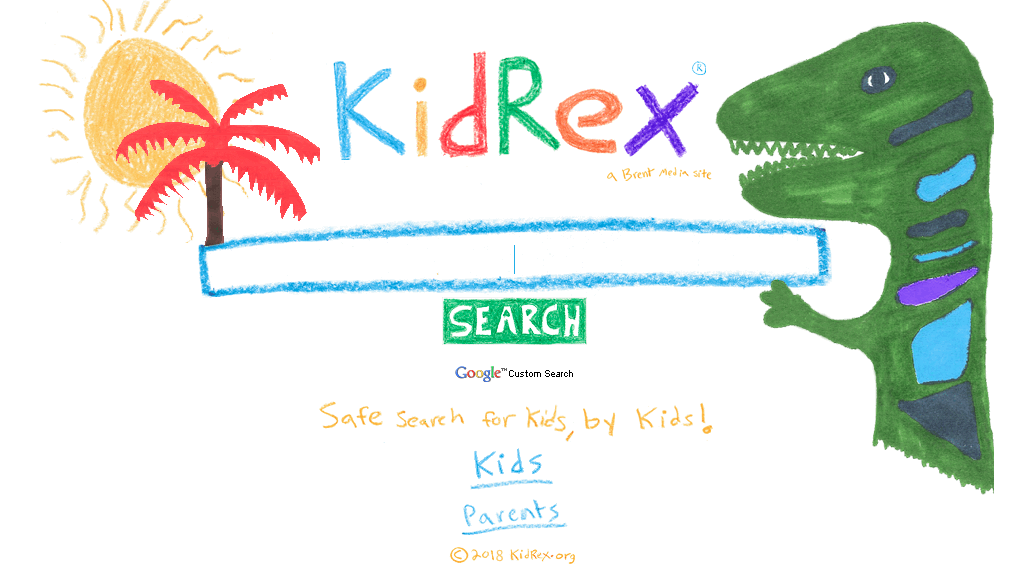Safe Searching
Tips and Tricks for Safe Searching
Before you begin a search, there are ways to ensure you and your students are successful researchers.
1. Turn on Safe Safe Search in Google on your devices.
- Who can change your SafeSearch settings?
- If you manage your own Google Account, you can turn SafeSearch on or off.
- If a parent helps manage an account in the Family Link app, the parent can manage the SafeSearch setting.
- If you’re signed in to a Google Workspace for Education account and are under 18 or are associated with a K-12 institution, your administrator can manage your SafeSearch setting.
2. Check to see if the search engine you use has an “advanced search” setting.
-
Google does have this and you can narrow your search down easily by following the prompts.
-
To easily find their advanced search go to https://www.google.com/advanced_search
-
When you do an advanced search Google is doing all the work for you. You don’t have to use quotations or boolean logic. It explains it well on the right side of the search so that if you were to do a normal Google search you would know when it is appropriate to use a quotation, + or -.
-
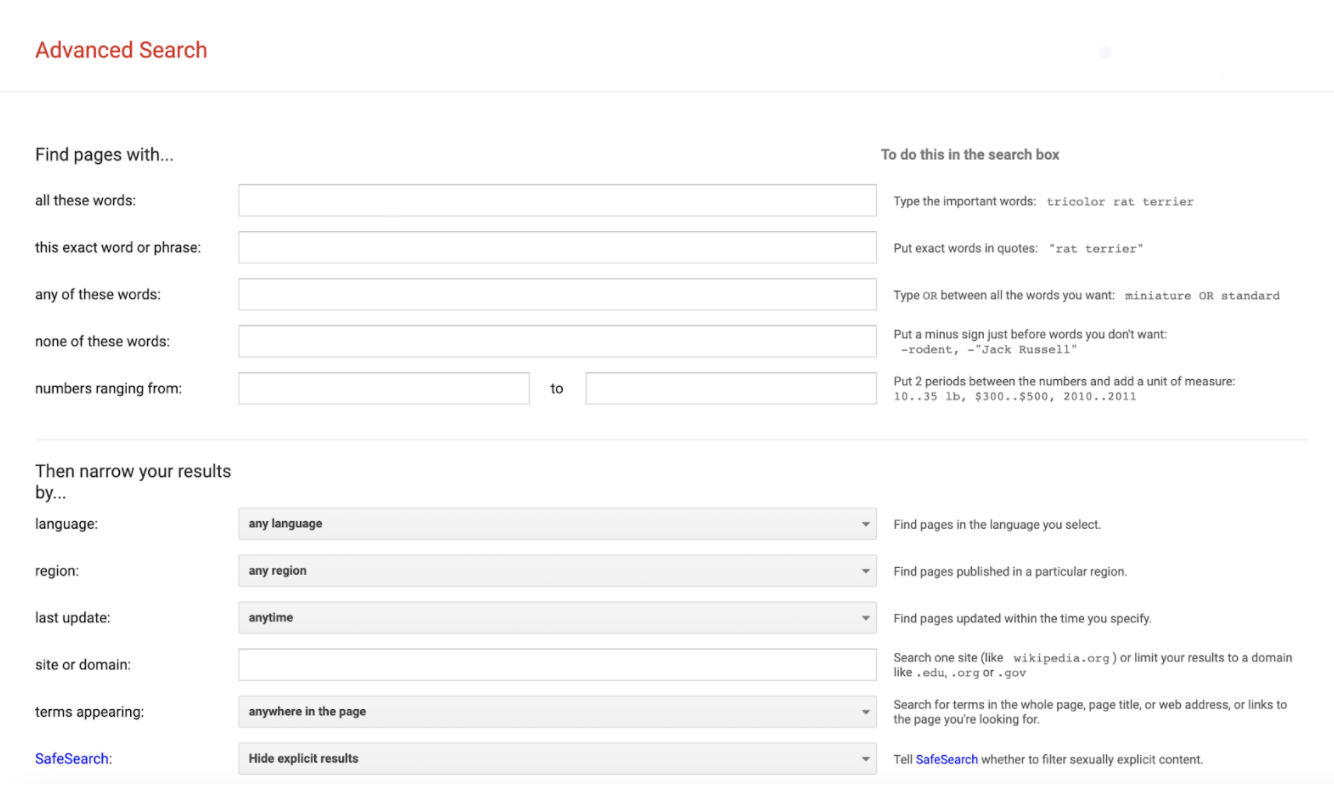
- Conduct a search using Google and see how many results you pull up.
- Then conduct an Advanced Search and see if your search results are more accurate.
3. Make sure the spelling is correct. Many search engines will correct the spelling but errors can lead to inappropriate searches.
4. Check the results to make sure it is not an ad. Some search results are listings paid for by companies to promote their products or services, so the result may be biased towards them. These can be identified by words such as “Ad” or “Sponsored Results” and normally appear at the top of the page and in a column on the right of the page.
If you would like to learn more about how to conduct a search using Boolean Logic click on the expandable box to learn more.
Boolean Logic
Boolean logic is defined as the use of words and phrases such as "and," "or" and "not" in search tools to get the most related results.
Here are some resources to learn more about Boolean Logic:
- Boolean Logic (LibGuides) from the Library at MIT (Massachusetts Institute of Technology) is a great resource with examples of how to do various searches.
- Elementary video - Searching Effectively Boolean Operators
- High School - Building Search Strings, Part 1: Boolean Operators
- High School - Building Search Strings, Part 2: Nesting, Phrase Searching, Truncation, & Wildcards
- Boolean coding game
Kid Search Engines and Websites
(This section is for elementary students and possibly middle schoolers)
1. There are several search engines that are powered by the Google custom search. They are monitored by their creators so that inappropriate information is filtered out when students do a search. These websites are helpful for students as they learn to do a Google search without going to google.com. The only negative to these sites are some of them have ads on the sites. The students will have to learn to ignore them and go straight to the information.
They are:
2. Unfortunately the Kid Search Engines don’t have an advanced search setting. Use accurate search terms (words and phrases) in order to return the most accurate results, and avoid unwanted ones.
Search Strategies to try out:
- Search #1: sponge
- Search #2: sponge animal
- Search #3: sponge +ocean
- Search #4: sponge +animal
- Search #5: sponge +"ocean animal"
- Search #6 sponge -”ocean animal”
3. Visit each of the websites and do the same topic search.
- Did you bring up the same resources?
- Looking at the results, which search engine would you use with your students?
4. The three websites below are fun and educational websites for students to find information. Students love to find facts and all three of these websites have information on history, geography, math, language arts, art, and much more. There are videos and worksheets that teachers can use with students.
Kidtopia Fact Monster Cybersleuth Kids
5. Check out the Fact websites to see if there is something you can use in your classroom.
Video Resources
1. A great way to learn how to do something is to use YouTube, SchoolTube, or Vimeo. There seems to be a video for just about everything! What you and your students need to decipher is the accuracy of the information.
2. Go to one of the video websites and locate a video about the topic you have been researching. How reliable is the information?
NOTE:
-
We know that when we use MeL the searches are reliable.
-
With Google and other online search engines, we have to be careful as the information most likely has not been checked for accuracy by an authority on the subject.
After completing all the steps, move on to Evaluation.
Standards
Addressing the ISTE Standards For Educators
Learner
1a. Set professional learning goals to explore and apply pedagogical approaches made possible by technology and reflect on their effectiveness.
1c. Stay current with research that supports improved student learning outcomes, including findings from the learning sciences.
Leader
2b. Advocate for equitable access to educational technology, digital content and learning opportunities to meet the diverse needs of all students.
2c. Model for colleagues the identification, exploration,
evaluation, curation and adoption of
new digital resources and tools for learning.
Citizen
3b. Establish a learning culture that promotes curiosity and critical examination of online resources and fosters digital literacy and media fluency.
3c. Mentor students in safe, legal and ethical practices with digital tools and the protection of intellectual rights and property.