Final Assignment
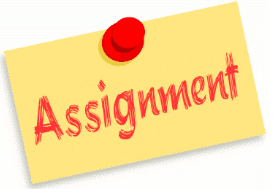
1. Complete all of the steps in the independent learning unit.
2. Use the Google Doc from What is a Task Card? and fill it out as you work on that section and the next. (If you are in a class you will need to share this document with your instructor. )
3. You will do one or the other below for your final assignment:
- Choose a task card that you will use with your students.
- You will do the activity with your students.
- How did the students view the activity?
- Did technology enhance learning and make a positive difference for the students?
- What modifications did you do to the lesson?
- Is there anything you would do differently the next time you present the activity to your students?
- You will do the activity with your students.
- Using the task card template, create a task card to share with your instructor.
- Make a copy of the task card template (Go to File>Make a Copy>Rename it with the name of the activity) and share it with your instructor.
- Make sure to read the description of what goes in each section.
- Make sure to check the Task Card index first so that you do not duplicate a card.
Note: If you are taking this as an online course, check with your instructor for submission details.
Return to the Learn section if you are just getting started.
