Course Management Systems
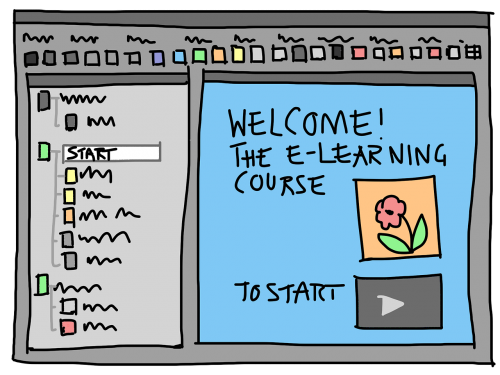
Many digital course management systems (CMS) are used as portfolios for student work. Students submit work, teachers grade and give feedback.
Most CMS have built-in quizzing tools that the teacher can use to create a formative assessment, add the answers and feedback. They are self-graded and the grades will often be entered immediately into the course management grade book.
This section is only meant to be informative to remind teachers that they can use many of these tools available to them already in their district for formative assessment. Your district may also use a CMS not listed below.
Go through the resources below either as a reminder of what is available or if you would like to choose one to use with your students.
| Resource | Description | Tutorial |
| Seesaw | If you are an elementary teacher, SeeSaw is an excellent choice for the teacher, students, and parents. SeeSaw can be used on all mobile devices and it has a web version also. It is FREE, but if you want to have more options there are premium features that you can add on with a cost. | The teacher will create an activity in SeeSaw so that the teacher and students can give feedback. Here are the instructions. |
| Schoology | Schoology brings together the best K-12 learning management system with assessment management to improve student performance, foster collaboration, and personalize learning. Students can receive instant feedback on assignments and there is a discussion board. | Help Center |
| Edmodo | Edmodo is FREE. The teacher creates an account and students enter with a code. There is an active discussion area and Quizzes can be assigned and graded online. | Help Center |
| Google Classroom | Your school district will need to register the district to be able to use the G Suite for Education. A classroom cannot register and create their own Google Classroom. A school administrator will set up student accounts and the teacher using Google Classroom will add the students to their classroom.
Teachers can create forms, quizzes, and surveys to collect and analyze responses with the help of machine learning. Teachers can collaborate, share feedback, and work together with students in real-time on documents, spreadsheets, and presentations. |
Help Center |
| Moodle, Canvas, Blackboard | Your district may subscribe to one of these robust course management systems. They have quiz tools built-in that will self-grade and give constructive feedback. The teacher can allow students to retake until they have achieved mastery. |
If you have access to one of the tools above, take advantage of the formative assessment piece. If not, think about learning how to use one them with your students and begin with the formative assessment piece.
Next, you are going to learn about Online Bulletin/Discussion boards.
Standards
Addressing the ISTE Standards For Educators
Leader
2b. Advocate for equitable access to educational technology, digital content and learning opportunities to meet the diverse needs of all students.
2c. Model for colleagues the identification, exploration,
evaluation, curation and adoption of new digital resources and tools for learning.
Designer
5a. Use technology to create, adapt and personalize learning experiences that foster independent learning and accommodate learner differences and needs.
5b. Design authentic learning activities that align with content area standards and use digital tools and resources to maximize active, deep learning.
5c. Explore and apply instructional design principles to create innovative digital learning environments that engage and support learning.
Facilitator
6a. Foster a culture where students take ownership of their learning goals and outcomes in both independent and group settings.
6d. Model and nurture creativity and creative expression to communicate ideas, knowledge or connections.
Analyst
7a. Provide alternative ways for students to demonstrate competency and reflect on their learning using technology.
7b. Use technology to design and implement a variety of formative and summative assessments that accommodate learner needs, provide timely feedback to students and inform instruction.
7c. Use assessment data to guide progress and communicate with students, parents and education stakeholders to build student self-direction.
