Student Voice and Choice

Transforming your classroom into a learner-centered environment is challenging. For years, teachers have been the sage on the stage and student voices are only heard if called upon. It is time to turn it around where teachers are facilitators and guides.
It is important to realize that teachers are still the ultimate decision-makers about a lot of things. Learner-centered does not mean shared authority and control with students. Learner-centered is getting to know learners and building authentic relationships. Encourage the students to unleash their innate desire to learn.
STEPS:
1. If you did not visit the Final Assignment page first, make sure to do so now as there are instructions for copying a Word Document that you will use to check off and fill out as you go through each of the sections.
2. Read this article called 10 Steps to Encourage Student Voice and Choice.
3. Watch this video where the teacher saw increased confidence and improvement when he gave students voice and choice.
4. Student choice can be as simple as students being given the choice to listen to an audio version while reading a book or passage. This tactic assists audio learners and those who have difficulty reading.
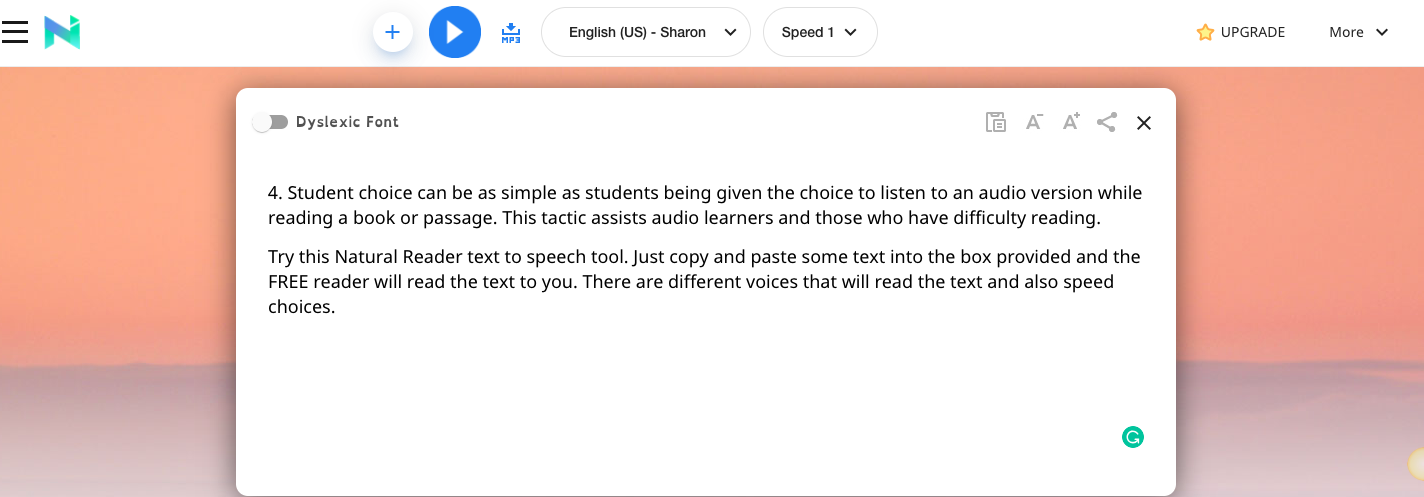
Try this Natural Reader text to speech tool. Just copy and paste some text into the box provided and the FREE reader will read the text to you. There are different voices that will read the text and also speed choices.
5. Note-taking is an important skill to learn for students of all ages. Allowing students to take notes by writing on paper, online or by recording the speaker will give them more control in their learning.
- If mobile devices are allowed in the classroom, students can turn on the voice recorders to take notes.
6. There are good online choices for students to take notes. They are Evernote and Google Keep. Below are the apps and how they can be used.
Google Keep |
Evernote |
||
 |
 |
||
| Use your Google Account | Create a FREE account | ||
| Access on all devices | Access on all devices | ||
| Take Audio Notes on a mobile device | Take Audio Notes on a mobile device | ||
| Collaborate with others | Set up email chats to collaborate with others | ||
| Take pictures and add to the note |
|
||
| To-do lists can be created and shared with others | To-do lists can be created and shared with others | ||
| Organize your notes by order or in a grid. You can color code them. | Organize your notes in a folder |
.
7. Explore the two applications and choose one of them. Write a note and email it to your instructor. If you used a mobile device Include a picture and audio note.
Note: Both are great applications as students and teachers can take notes throughout the process of creating and working on projects. Google Keep might be the preference though since it is embedded and integrated into the other Google products.
- Teachers and administrators can take pictures, attach a note and email to parents quickly by using the mobile device application.
- To-do lists can be created and shared with others
- Clipping articles and pictures is easy to do from the Internet and add to either application
In the sections to follow, you will learn about resources to allow for choice in the classroom.
Let's move on to Digital Learning Space next to create a shared online space for your students.
Standards
ADDRESSING THE ISTE STANDARDS FOR EDUCATORS
Learner
1a. Set professional learning goals to explore and apply pedagogical approaches made possible by technology and reflect on their effectiveness.
1c. Stay current with research that supports improved student learning outcomes, including findings from the learning sciences.
Leader
2b. Advocate for equitable access to educational technology, digital content and learning opportunities to meet the diverse needs of all students.
2c. Model for colleagues the identification, exploration, evaluation, curation and adoption of new digital resources and tools for learning.
Designer
5a. Use technology to create, adapt and personalize learning experiences that foster independent learning and accommodate learner differences and need
5b. Design authentic learning activities that align with content area standards and use digital tools and resources to maximize active, deep learning.
5c. Explore and apply instructional design principles to create innovative digital learning environments that engage and support learning.
Facilitator
6a. Foster a culture where students take ownership of their learning goals and outcomes in both independent and group settings.
6b. Manage the use of technology and student learning strategies in digital platforms, virtual environments, hands-on makerspaces or in the field.
6c. Create learning opportunities that challenge students to use a design process and computational thinking to innovate and solve problems.
6d. Model and nurture creativity and creative expression to communicate ideas, knowledge or connections.
