Digital Tools for Classroom Collaboration - Collaborative Classroom

In this independent learning unit, you will learn a number of tools that your students can use to collaborate. It is time to learn how to enhance their collaboration skills by working with students and educators in their own school to those from other communities. The community could be as close as a neighboring school to a school across the ocean.
Collaboration is an increasingly important skill for students and adults. As our world becomes more interconnected, many jobs will require this kind of collaboration. Solving problems that affect our daily lives increasingly calls for global collaboration efforts.
Below you will learn a number of ways for your students to collaborate with others. Read through the various ideas and choose at least one to use either during this course or at a future date.
If you are taking this as a course:
- Which collaborative activity below would you like to do with your students?
- What ideas do you have for a project? Is there something you and your students would like to solve and/or learn more about?
Briefly describe:
- Who you would like to connect with.
- The process you are taking to connect with others.
- The roles that your students are taking.
- What activities they are doing to collaborate.
Collaboration Ideas & Opportunities
Here are a number of ideas/opportunities from Thing 20 Quest 1 What is a Global Collaborator to collaborate and communicate with others.

1. Experts: Chat with a zoologist to learn about an endangered species; talk to a climate scientist about climate change, or explore a topic in history by connecting with a museum curator. There are many zoo websites that have opportunities for teachers and students to interact from afar.
2. Colleague or Peer: Colleagues and peers are people you work with others inside or outside of school to solve problems, do research, or create presentations. They could be people you know or students from anywhere across the globe.
3. Classroom to Classroom: Classroom to classroom connections include opportunities for speaking or working with students in another classroom. For example, you may do a Skype or Google Meet, have video pen pals OR your class may participate in an online project with another class.
4. Careers: Talking to engineers, firefighters, nurses, welders, etc. to find out about their real-life experiences in their jobs and what is required of them will help you explore different careers.
5. Culture: Culture is exploring diversity by communicating across geographic boundaries to explore the values and beliefs of an individual or group.
There are websites that connect teachers and students to classrooms around the world. The students will have ePals (digital penpals) to communicate and work with on projects.
Next, learn about several FREE websites that help teachers match up with another classroom.
ePals
ePals is a website that connects K-12 classrooms in more than 99 countries to share content and ideas and collaborate on projects (including pen pal exchanges). It is important to have an idea ahead of time of what you and your classroom would like to collaborate on.
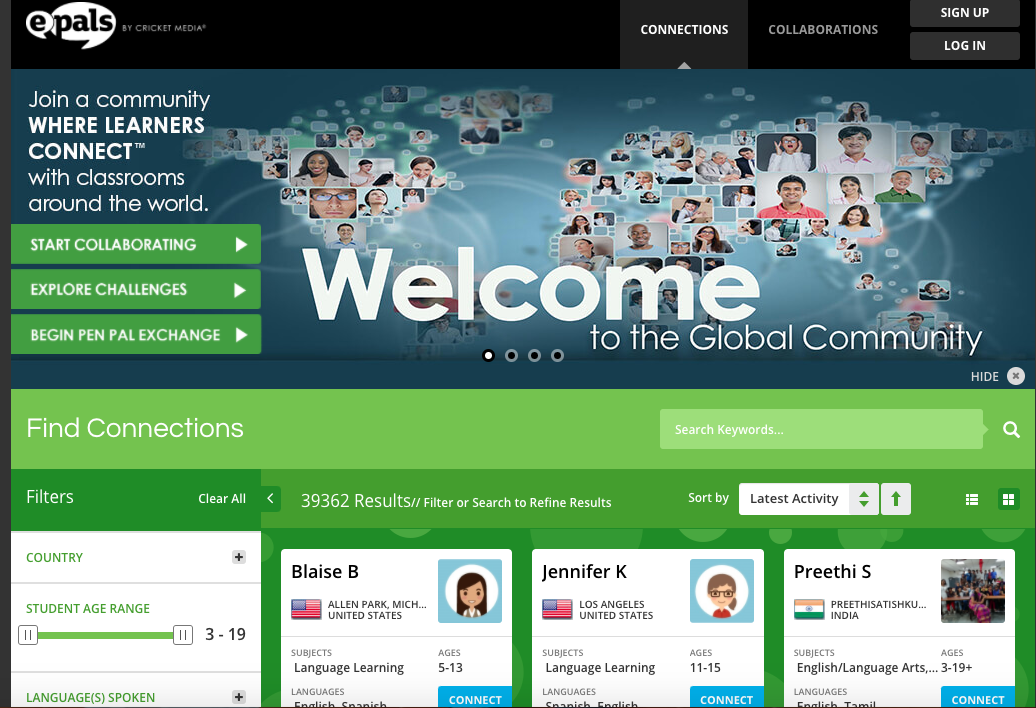
The teacher creates an account and profile of the classroom. Teachers can search for partner classrooms by language, age, and keyword, and can also factor in region/country and class size. The system will also recommend classrooms after you have created your profile.
Once connected, classes can communicate through a private workspace on the site. The website is moderated by the teachers. They can moderate all the conversations by choosing to read before they are sent and received. They can also choose not to moderate and opt for open communication.
Watch the following videos to learn more:
2. ePals Global Community - 6 videos
PenPal Schools
PenPal Schools connects students ages 8 up from 150 countries through project-based learning.
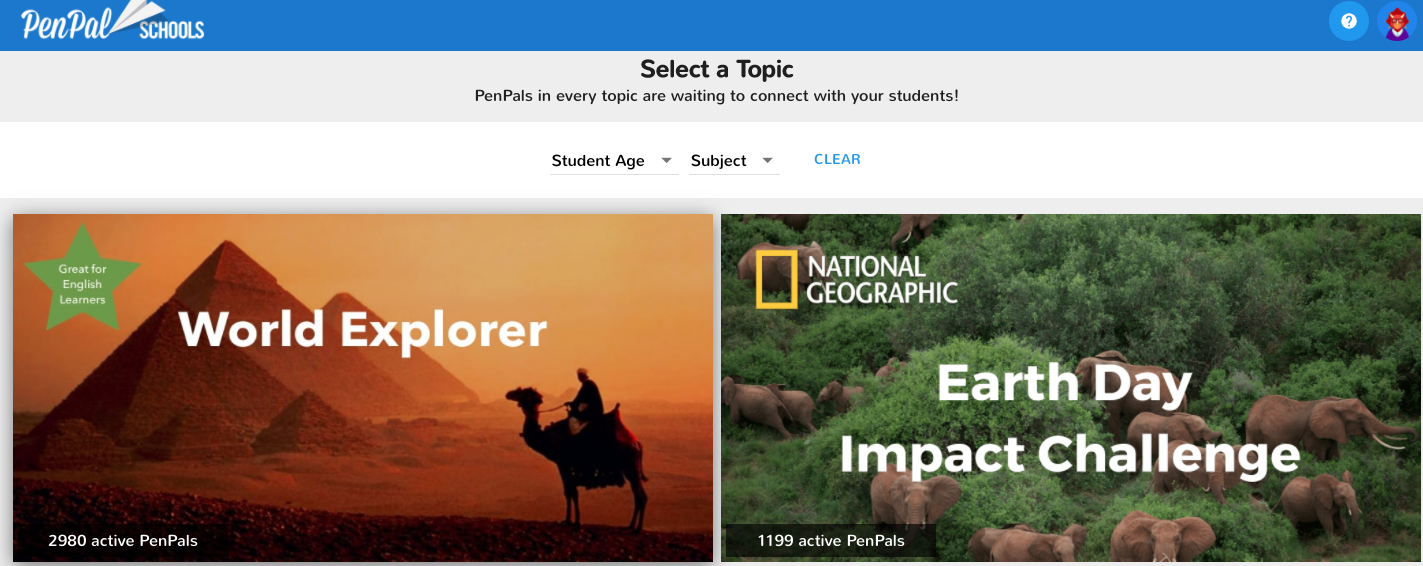
Teachers can join PenPal Schools for free. All teachers start with free classroom credits. A classroom credit can be used to enroll in a class in any PenPal Schools topic. Teachers can earn additional classroom credits each time they successfully refer another teacher to join the PenPal Schools community. So the first topic is free and then you will have to contact the company to enroll in additional topics.
To get started, teachers sign up and select a topic. Once you've chosen a topic, sign up to create a classroom and then, enroll your students.
Instruct students to visit www.penpalschools.com to sign up. Students will create a unique username and password, or log in if they have used PenPal Schools in the past. For safety reasons Students only provide their first name and last initial when creating an account.
Your students will join your classroom using a unique classroom code. You can find your class code on the Teacher Dashboard.
Once students join your classroom they can immediately begin learning with PenPals from around the world! To plan ahead, preview the student experience from your teacher dashboard.
After you have chosen the topic you will use with your students they will work on a project that they will create and publish in a global showcase. When working on the project there are videos, readings, and discussion questions to help the students as they are working on their project.
After students respond to the discussion question, they'll access a global student forum to start interacting and building relationships with PenPals around the world. Once students begin exploring the topic, there are a few ways to ensure that PenPal communication is safe and appropriate. Students and teachers can flag messages at any time to report anything inappropriate. The PenPal Schools team also monitors student messages for profanity.
Learn more about PenPal Schools through their help section.
There are many ways to collaborate with others on projects. Teachers have connected with community members to work on projects like renovating playgrounds or working together on building and working in a community garden. Students can play an integral part in the process by giving their feedback and assisting in the project.
The sky's the limit so start a project with your students today and make a difference in your community or help solve a global issue.
In the next sections, you will learn about tools and resources available to you and your students for collaboration. As you go through the sections, decide which tools make the most sense for your students to use as they collaborate together to work on assignments, projects, or even problem-solving.
Let's move on to Collaborating on Projects.
Standards
Addressing the ISTE Standards For Educators
Learner
1b. Pursue professional interests by creating and actively participating in local and global learning networks.
Leader
2b. Advocate for equitable access to educational technology, digital content and learning opportunities to meet the diverse needs of all students.
2c. Model for colleagues the identification, exploration, evaluation, curation, and adoption of new digital resources and tools for learning.
Citizen
3a. Create experiences for learners to make positive, socially responsible contributions and exhibit empathetic behavior online that build relationships and community.
3b. Establish a learning culture that promotes curiosity and critical examination of online resources and fosters digital literacy and media fluency.
3c. Mentor students in safe, legal and ethical practices with digital tools and the protection of intellectual rights and property.
3d. Model and promote the management of personal data and digital identity and protect student data privacy.
Collaborator
4a. Dedicate planning time to collaborate with colleagues to create authentic learning experiences that leverage technology.
4b. Collaborate and co-learn with students to discover and use new digital resources and diagnose and troubleshoot technology issues.
4c. Use collaborative tools to expand students' authentic, real-world learning experiences by engaging virtually with experts, teams and students, locally and globally.
4d. Demonstrate cultural competency when communicating with students, parents and colleagues and interact with them as co-collaborators in student learning.
Designer
5a. Use technology to create, adapt and personalize learning experiences that foster independent learning and accommodate learner differences and needs.
5b. Design authentic learning activities that align with content area standards and use digital tools and resources to maximize active, deep learning.
Facilitator
6a. Foster a culture where students take ownership of their learning goals and outcomes in both independent and group settings.
Additional Resources & Lesson Ideas
Piazza is an advanced classroom-communication tool that was created for college-age students but teachers of advanced high school kids with virtual classrooms -– or blended classrooms with big online components –- may match well with Piazza. Use the tool just as it's intended: a place for kids to ask questions and get answers.
- A high school teacher posted this review on Commonsense "My students are able to post to small groups, whole-class, and privately. I love how they are able to support each other. I plan to use this forum instead of email, so when students have questions, they can help each other find answers."
