Final Thoughts
This section and steps are to:
1. Complete the media planning document or the list below your final media artifact, to teach a concept or lesson for your own setting:
- Provides a link to the final video file
- Identifies the technology tool used.
- Target audience detail.
- Topic or lesson description.
- Your own teacher technology standard being addressed.
- A student technology competency and/or academic standard addressed (if they will be creating one).
- The target length of the video (2 – 5 min) that addresses a topic or teaches/demonstrates something. It might include an animation you made.
- What you hope this video will do for your audience.
2. Get Feedback.
- Share the link to your final video with a colleague, or a member of your intended audience for feedback.
- Add their suggestions and your own reflections to your document to use when planning future video projects.
Note: If you have students create a multimedia artifact, identify some ideas for assessing the media file (see content at the bottom for thoughts on assessment of digital artifacts)
3. Final thoughts
- Think about your initial goals. Did you achieve them?
- Identify at least one new goal or next step, or inspiration to identify your next learning target.
- Celebrate your learning by sharing something you learned with a peer, colleague, and/or student.
Note: This Independent Learning Activity has been designed to be able to be completed in 10 hours, however it is entirely up to you on the depth and amount of time you take to create your digital masterpieces.
Celebrate learning
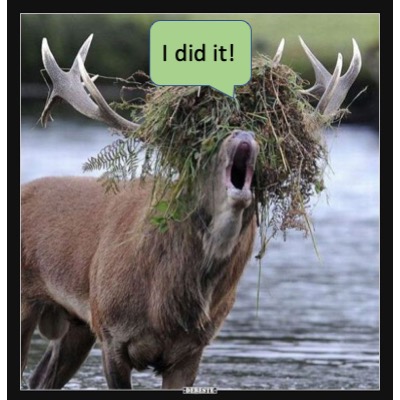
Source for this copyright free image edited by C. McCarthy
Visit the Final Assignment
Thoughts on Assessing Digital Artifacts
Assessing digital artifacts
1. Purpose
- What is the goal of the digital artifact? Is it clear?
- Did it achieve a the goal or cause a reaction from the intended audience?
2. Guided questions and reflections on the process and learning may be the most valuable assessment tool, (article by Melinda Kolk)
Content Knowledge
- What new content did you learn while working on this project?
- Did you know more or less than you expected?
- What surprised you?
- What else would you like to know about the topic?
Collaboration and Teamwork
- How did your work and actions contribute to your team’s success?
- What was the hardest part of about working in a team?
- What was the best part?
Technology and Communication
- What new skills did you learn?
- What else do you want to learn how to do?
rubrics
Often the use of a rubric with a digital project is very useful in guiding the work a student.
A rubric is an authentic assessment tool that:
- Provides clear expectations for a project.
- Examines the product as well as the entire project-building process.
- Enumerates the performances on which students will be evaluated.
- Explains what constitutes excellence during the project process.
- Helps students understand what they need to do to excel.
- Helps remove subjectivity and bias from the evaluation process.
Source: Melinda Kolk, Assessing Student Project Work, 2019. https://creativeeducator.tech4learning.com/v07/articles/Assessing_Student_Project_Work
Rubric examples:
Review your goals, and celebrate what you have learned. Ask yourself what do you want to do with this next? Brainstorm a list of lessons where you think animations or videos would benefit student learning. Ask yourself what opportunities you can provide for students to create their own.
You have completed this Independent Learning Unit, Celebrate!
Standards
Addressing the ISTE Standards For Educators
Learner
1a. Set professional learning goals to explore and apply pedagogical approaches made possible by technology and reflect on their effectiveness.
1c. Stay current with research that supports improved student learning outcomes, including findings from the learning sciences.
Leader
2b. Advocate for equitable access to educational technology, digital content and learning opportunities to meet the diverse needs of all students.
2c. Model for colleagues the identification, exploration,
evaluation, curation and adoption of
new digital resources and tools for learning.
Citizen
3a. Create experiences for learners to make positive, socially responsible contributions and exhibit empathetic behavior online that build relationships and community.
3c. Mentor students in safe, legal and ethical practices with digital tools and the protection of intellectual rights and property.
Designer
5a. Use technology to create, adapt and personalize learning experiences that foster independent learning and accommodate learner differences and needs.
Facilitator
6a. Foster a culture where students take ownership of their learning goals and outcomes in both independent and group settings.
6b. Manage the use of technology and student learning strategies in digital platforms, virtual environments, hands-on maker spaces or in the field.
6c. Create learning opportunities that challenge students to use a design process and computational thinking to innovate and solve problems.
6d. Model and nurture creativity and creative expression to communicate ideas, knowledge or connections.
Analyst
7a. Provide alternative ways for students to demonstrate competency and reflect on their learning using technology.
