Using Seesaw to Inspire Learning
Seesaw shines as a digital portfolio tool that incorporates teacher, parent, and student feedback. It can be used in K-12 classrooms but has primarily been used by lower elementary teachers and students because of ease of use.
Seesaw creates a powerful learning loop between students, teachers, and families and can support remote learning, too.
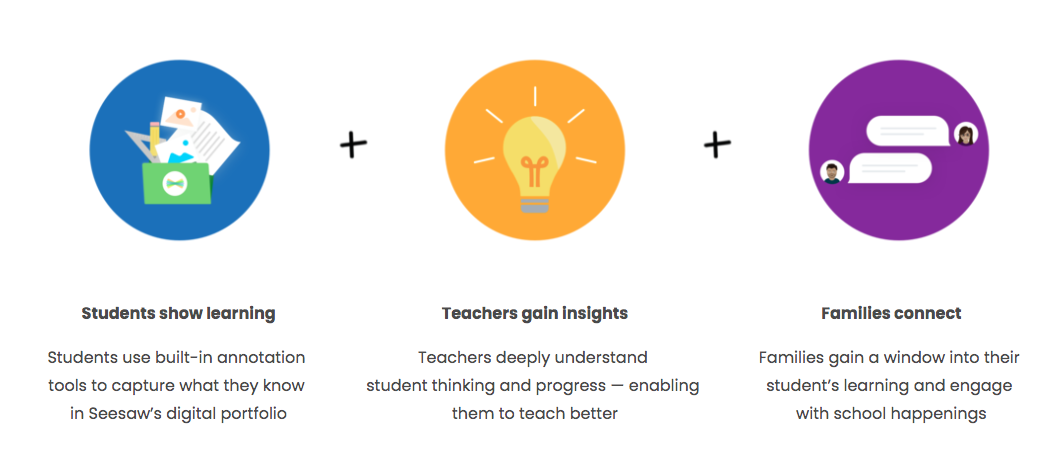
Teachers are able to post assignments and activities and students can respond easily by using the annotation built-in tools (like draw+record, collage, video, and more) to demonstrate knowledge and display their projects.
The students are able to use any device such as a Chromebook, iPad, Kindle, laptop, and desktop that runs iOS or Windows. Devices with a camera and microphone are helpful to take full advantage of all the Seesaw features.

For a brief overview of Seesaw, view this video What is Seesaw
In this independent unit, participants will learn how to use Seesaw with their students and communicate with family members. Participants will learn how to use the activity library and will create their own activity to use with students.
Let’s move on to Learn.
