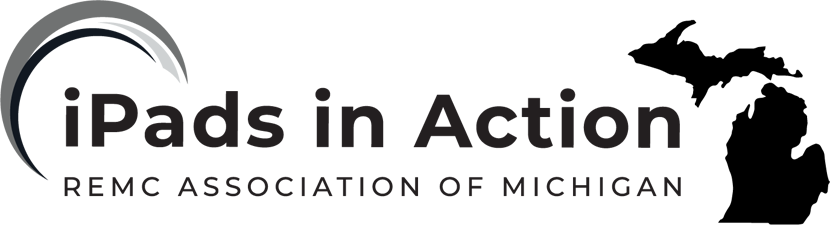About iTunes U
iTunes U provides the tools that you need to bring your classroom together on iPad.
With iTunes U, you can build lessons with apps and your own materials, collect and grade assignments from students, start class discussions or talk with students one-on-one to answer questions and provide feedback.
Instructors who use iTunes U can:
- Plan lessons, grade assignments, and stay connected—right from your iPad.
- Upload and share teaching materials—including documents, worksheets, web links, photos, and videos from a variety of document providers.
- Engage every learner using apps, books, videos, podcasts, and more from iTunes, the App Store, and iBooks.
- Add instructions or comments to PDFs with built-in annotation tools.
- See when students have viewed or completed assignments, and remind students when assignments are due.
- Grade student work and track the progress of your class in the grade book.
- Use the single-student view to offer individual attention for quick check-ins or parent-teacher conferences.
- Answer questions in 1:1 chats or start debates with the class using group discussions.
- Keep students in the loop and prepared for class with notifications.
Additionally, institutions that use Apple School Manager and Managed Apple IDs can import rosters to streamline course creation. And teachers affiliated with qualified institutions can publish courses to the iTunes U catalog and make them available to everyone for free.
To create and publish a course, please see this Apple Support Guide.

The iPad offers many built in Accessibility tools that allow every student in your classroom to feel empowered and engaged. Here are a few ways you can reach all learners using these Accessibility Tools in your classroom:
- Teachers can upload recordings and documents of classroom lectures/activities to iTunes. This provides students with alternative access to documents (enlarged print, alternative colors or audio/video files) as well as allows students who are absent or need repetition to be able to access the information.
- Teachers should provide students with exact names of items in iTunesU so they can quickly go to the search box to locate their item with less distraction from all of the choices available.
- Students can use Siri/Dictation to search for items in iTunesU.
- Students can use Speak Selection, Speak Screen or Voiceover to listen to documents in iTunesU.