Q3 Screenshot: Introduction
Introduction
Capture the Moment!
Have you ever seen something on your screen that you just had to save—like a funny meme, an epic game score, or the perfect step in a project? That’s where screenshots come in! Taking a screenshot is like being a digital photographer—you can snap the whole screen or just the most important part.
learning objectives
I can:
- Take a screenshot of the full screen on my device.
- Take a screenshot of a selected part or window on my screen.
Screenshot
Before you go on: this is an example of a screenshot of Thing 5.Q4 web page. Why might someone take a screenshot of a webpage? Discuss with a classmate.
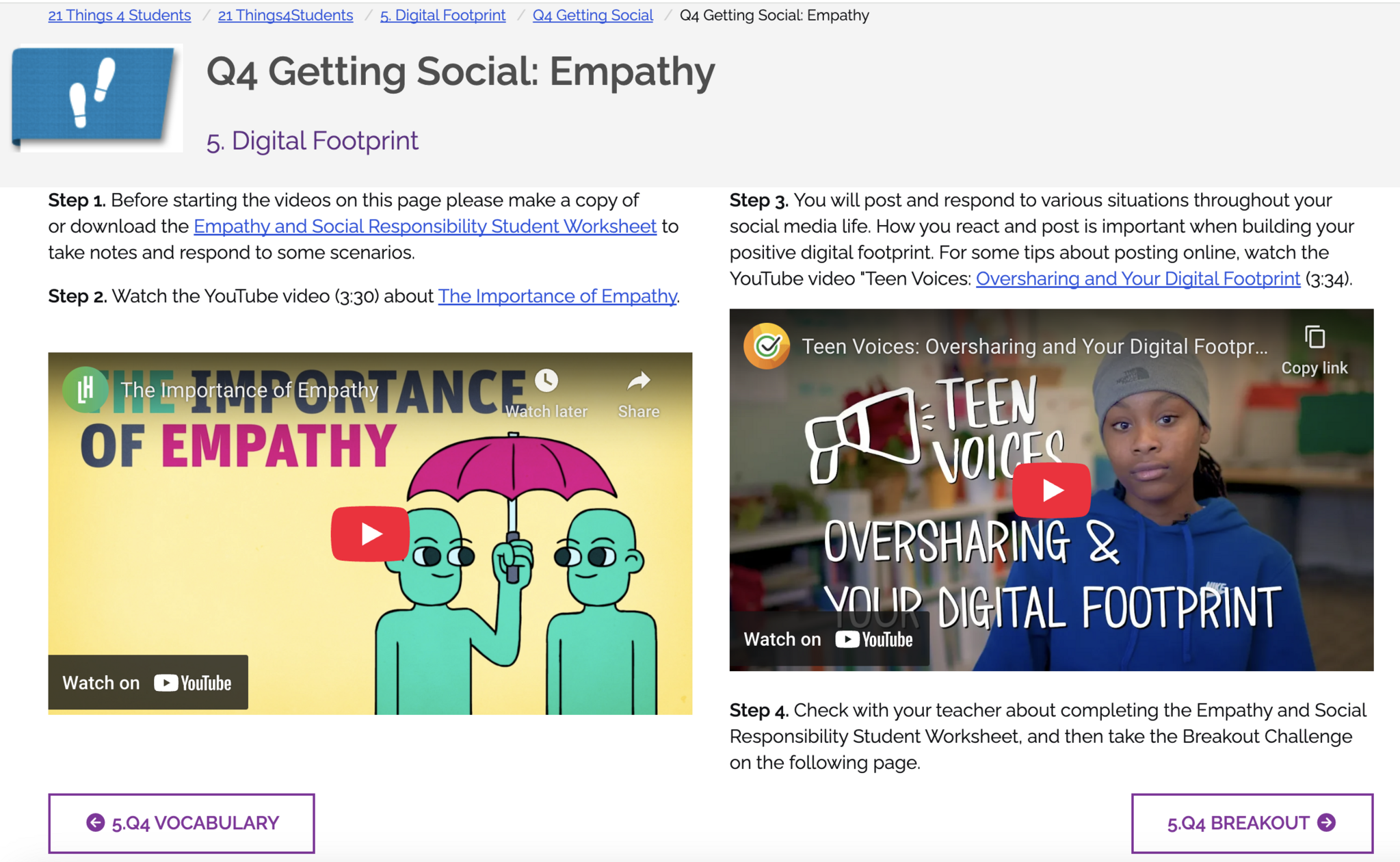
Competencies & Standards
MITECS Michigan Integrated Technology Competencies for Students
1. Empowered Learner
c. Use technology to seek feedback that informs and improves their practice and to demonstrate their learning in a variety of ways
d. Understand the fundamental concepts of technology operations, demonstrate the ability to choose, use and troubleshoot current technologies, are able to transfer their knowledge to explore emerging technologies
Websites and Documents
21t4s Videos
21t4s Documents & Quizzes




