Updates
- This is where we post notes about any changes to links or content (due to a site or resource that is no longer available or revision work in process) through the school year.
Mistreamnet video access issues? If you are seeing This Video file cannot be played. (Error Code 232011) and are having issues opening our videos from the MIstreamnet Eduvision web site, please give this information to your IT staff:
- They will need ports 1935 and 80 open. Have them contact Chris Slatt at Wayne RESA Slatc@resa(.net) if they have questions.
- Why? Some districts are filtering out anything that had to do with the Amazon cloud. Our videos are hosted on cloud space that appears similar to Twitch (being filtered out by districts).
Please visit the new page in Teacher Resources titled: AI and 21Things. Where has AI been included in 21t4s?
REVISIONS & UPDATES to the Quest format are being completed by August 2024
April 2024
- 6.Cyber Safety revisions and content updates have been completed. There are now only 5 Quests:
- Q1 Responsible Internet Use, Q2 Danger!, Q3 Cybersavvy, Q4 Cyberbullying, Q5 Stop the Bully.
- We welcome any feedback or suggestions on the new changes to Cyber Safety.
- Revisions ahead include: 10.Digital Images, 9. Search Strategies, and 11. Powerful Presentations
February & March 2024
- 7. Be Legal & Fair is updated to the new format. Quest 3 has a Step 2 Page featuring two activities and copyright & plagiarism with AI.
- 17. Creative Communications is updated
- Updates to the Teacher page "AI & 21Things"
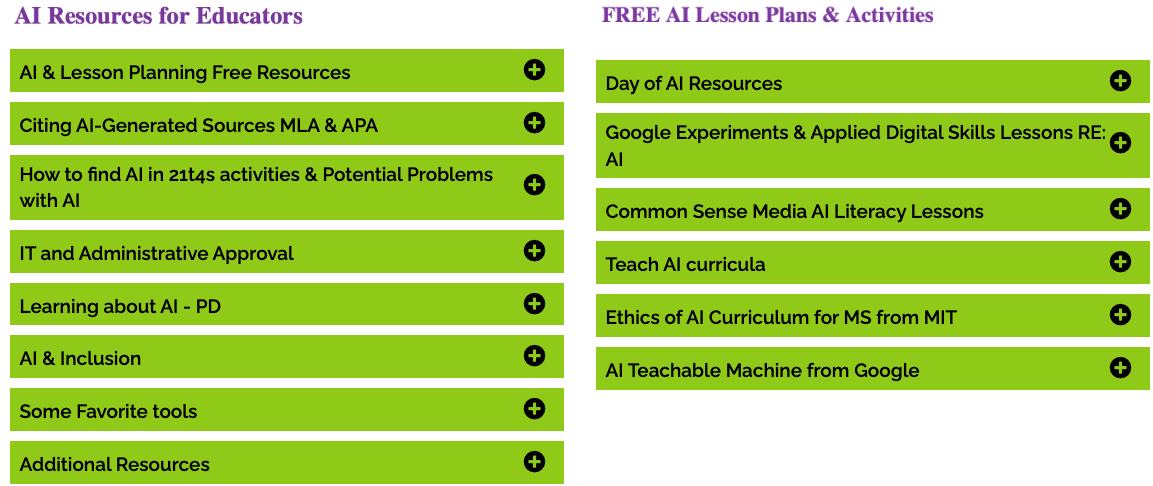
- The 4.QM Suite Tools Quests are now all updated with new content and videos.
- New content is being finished up for #9. Search Strategies, #7. Be Legal and Fair (Q1 updated), #10 Digital Images, #17 Creative Communications, #21 Code.org to include an intro to eSports
- AI Tools removed at this time: 1.Q7 AI Playground we removed the activity with Craiyon and Stable Diffusion due to feedback about content and excessive and potentially inappropriate ads.
January 2024
- Check out the Teacher Resources AI & 21Things page for:
- Citing AI sources, How to find AI resources used in 21t4s, Potential Problems with AI, PD opportunities, AI & Lesson Planning Free Resources, Some Favorites and Additional
- Cool Tools 2023 from Eric Curts Blog about AI applications.
- A Reality Check Game has been added to Thing 14.Q3 Social Networks: Consider This Quest.
- Thing 4: Suite Tools Google Docs Quests and reformatting has been completed. AI additions:
- 4.QG1 Formatting Tools Step 1 where an AI Chatbot is shared to "interview the chatbot from Mizou" about Robert Frost.
- 4.QG2 Sharing & Collaborating, Step 2, an AI Poem Generator activity is uses: AI Poem Generator or Poetry Tips Generator
- 4.QG4 Graphics Step 1 includes "Citing AI-Generated Images and Sources" and an AI Image Exploration Activity, and Step 2 includes an AI Activity from Google Arts & Culture Experiments "Say What You See" Game.
- 4.QG5 Tables Steps page has links to the AI Poem Generator and Poetry Tips Generator.
September-December 2023:
- New page added to 1.Q7 Intro to AI "AI Prompt Writing"
- Thing 3. My Digital Life pages reformatted and updated
- Thing 15. Design Thinking and includes the use of the AI tool STEM Global Impact Idea Generator in 15.Q2 Step 4.
- Thing 5. Digital Footprint Quests 1-5 are updated to the new format.
- Thing 2. Visual Learning Q1.Fire Rescue & AI, Q2.Thrill Rides, Q3.Quick Response, and Q4.STEAM roller coaster are all updated to the new format, and some AI resources have been added to Q1. AI to the Rescue page, and Q3. Quick Response Step 1.
- The Introduction to a Digital Breakout video is being updated, and the initial Breakout is in Basics 1.Q6 on the Email Step 2 Page.
In Process of being updated:
- Thing 4. Google Suite Tools
- Thing 9. Search Strategies
August 2023:
- We have begun to introduce AI in 1. Basics Q7 Introduction to AI and are planning to build some into many Quests during the coming year.
- The Technology Skills Surveys have been moved to the 1.Basics Q1 21t4s Technology Skills Survey & Goals page
- Visit the Begin Here video for a review of new changes
- Basics has been revised with some changes to the Quests. Each of the Quests have been 'chunked' to have less on the page, and are composed of several pages with links to the next page sometimes called Step 1, 2, ...(similar to many course management systems)
- Q1 21t4s Introduction
- This Quest is broken down onto new pages titled: Vocabulary, Student Checklist, Technology Skills Survey & Goals, Student Portfolio, Student Index & Roadmap, and Completing this Quest.
- Q2 Web Browsers is an introduction page and has a vocabulary page and two step pages
- Q3 Screen Capture is an introduction page and has a vocabulary page and two step pages
- Q4 Shortcuts is an introduction page and has a vocabulary page, two steps and step 3 Tech Gymnastics (keyboarding resources) page
- Q5 Safe & Secure is an introduction page and has 3 step pages
- Q6 Email is an introduction, a vocabulary page and three step pages
- Q7 Introduction to AI is an introduction and has a vocabulary page, followed by 4 steps
- What is AI page leads with a question of What is AI, has a short video and an assignment to identify how we use AI
- AI in real life page includes another short video and has students think about real examples of AI already in their lives, and has discussion and reflection questions
- AI Playground is a beginner AI Playground with activities and examples for Craiyon, Stable Diffusion, and two Google Ai resources Quick Draw! and AutoDraw.
- AI Ethics & Privacy looks at Ethics and Privacy with videos about Ethics & AI, COPPA, and a link to FERPA.
- The previous three Gold Quests remain and are unchanged
- Q1 21t4s Introduction
- Thing 8. Troubleshooting has been revised in the new format, has new Quest names, content, and all of the videos are new. Thanks to Ron Houtman from the Kent ISDwe have new trouble-shooting videos for the Quests and content and Melissa White for the revised content.
- Q1 Magic Power Cycle
- Q2 That Didn't Work Now What?
- Q3 Safeguarding Your Devices
- Q4 Trouble
- 19. Buyer Beware has been revised to the new format and has new content and videos. The Quest names have not been changed.
- Q1 Compare Products
- Q2 Truth in Advertising
- Q3 Scams
- Q4 Clickbait
- The TechSkills Survey for grades 6-8 has been updated and has an alternative format available as a Google Form Template that teachers can copy to their own drive, have their students take it, and be able to capture their results to a spreadsheet. The link to it is located in the Teacher Resources login page and in the Assessments area.
- 6. Cybersafety Q1 has been renamed to Responsible Internet Use Guidelines to more accurately represent the content, and the 9 Themes of Digital Citizenship list is now a revised Flip-card Quizlet, and the Online Rules for Netiquette and Safety tips are combined into an embedded slide deck. (May be turned into a video)
=======2022-2023 School Year Updates=======================================
January - May 2023
- Updating and checking all links, URL list, Awesome Index
- Updated Intro to 21things presentation slides 5/29/23
- ProProfs quizzes and vocabulary Quizlet content updated
- Updated teacher guides and student checklists
- Revised Google Forms Quiz tests
- Identified the targets for revision for July 2023-Dec 2023 work
- Received ongoing funding for this project going forward from July 1, 2023
- Reviewed teacher and student feedback from the surveys to help with revisions needed
November 2022
- TechSkills Survey for grades 9-12 has been updated, resulting in 35 technology skills students use to set learning goals around technology.
- 12.Q3 Interactives: Added three online Calculators to the Knowledge and Problem Solver section.
- ProProfs updates
- Includes a Try again button for 90% or lower scores
- Changed results from Passed or Failed to Excellent..VG, Good, Fair, Needs Improvement
- Shows all questions on one continuous page, moves automatically to the next question.
- No certificate unless 70% or better is shown with the results
- The results only show the questions that were incorrectly answered
- New message at the end of the session:
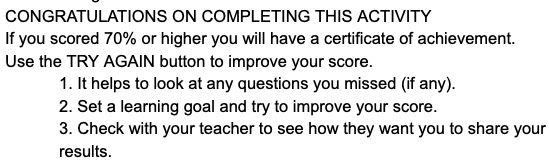
October 2022
- New QRCode Breakout Activity added to 2.Q3
- Updated TechSkills surveys for K-2 and 3-5
August 2022
- Update to the TechSkills 6-8 Survey has been completed, the additional grade level surveys will be completed after December 2022.
- 2022-23 Roadmap documents have been updated 8/22/22. These are located on the following pages: 1.Q1 and also on the Teacher Resources page.
- Thing 3 My Digital Life has been revised, and the two Quests focus on personality type: Strengths - Struggles - Strategies - and Technology Applications and Tools. Some previous applications and tools have been moved to other Quests.
- 1.Q6 Basics: Safe and Secure has updated videos and a new Two Factor Authentication (2FA) section.
- Videos in Digital Footprint in Managing Your Footprint have been updated.
- The Roadmap and Awesome Index have been updated to reflect the changes (8/18/2022)
- The 5-8 Technology Skill Survey Questions are being updated and will replace the existing one by September.
- Digital breakout rooms (aka escape rooms) have been created for 12 of the Quest activities. These are like puzzles where students use clues to solve them while learning or reviewing content. A Teacher Key to these are located in the Teacher Resource Login Page area.
- What is a Digital Breakout? A Google Slide Presentation.
- See some examples and resources for more information: Digital Escape with examples, from Ditch That Textbook, Planning guide to create them easily.
- Complete Breakout Activities list currently (8/2022):
- 1.Q6 Basics: Email Digital Breakout
- 2.Q3 QR Codes 10/17
- 5.Q4 Digital Footprint: Getting Social
- 6.Q1 Cyber Safety: How Cyber Safe Are You?
- 7.Q4 Be Legal & Fair: Stop the Pirates
- 8.Q4 Troubleshooting: Trouble
- 9.Q5 Search Strategies: Fake or Real News
- 10.Q4 Digital Images: The Science Mythbusters!
- 13.Q9 Dig the Data: Changes Over Time Breakout
- 14.Q3 Social Networking: Consider This
- 15.Q1 Design Thinking: What is Design Thinking?
- 19.Q4 Buyer Beware: Clickbait
- 21.Q5 Computational Thinking: Algorithms
July 2022
- TechSkills Surveys: We are in the process of updating/revising the TechSkills Survey Questions for Grades 6-12.
- 13.Dig the Data we recommend after completing Q1-5, go to Q10 Sort It Out if your students are new to spreadsheets.
- Student showcase portfolios have been updated to include options to add a screenshot of the Digital Breakout Awards if completed.
May-June 2022
- Buyer Beware Breakout Review Activity 19.Q4
- Design Thinking Digital Breakout Activity 15.Q1
- Video Demo Exampleof solving a Digital Breakout located in 1.Q8 and used with other Breakout activities.
- H5P Interactive Knowledge Checks are now embedded in:
- 2.Visual Learning: 2.1, 2.3
- Teachers Menu: Assessment has been reorganized.
- 13.Q9 Dig the Data Changes Over Time has a NEW Breakout Activity that is a sub-page to the standard Quest.
March - April 2022
- H5P Interactive Self-checking Knowledge Checks(interactive quizzes) are now embedded in the following Quests:
- 1.Basics Quests: 1.1, 1.2, 1.3, 1.6, and 1.7,
- We are exploring the use of these added interactive self-assessments with plans to add them to additional Things.
- Accommodations & Resources have been updated.
- Digital Breakout Activities have been added to some of the Quests. See the updated list above.
- 13.Q10 is now 13.Q6 Sort it Out and has been updated with: new tutorials, step-by-step guides, teacher guide, digital portfolio, and the student checklist for Sorting and Filtering with either Google or Microsoft Excel.
- 1.Basics Gold Questshave been moved to a sub menu under Basics
January - February 2022
- Basics now has a short video (6:14) introducing Immersive Reader on the first page of the Thing.
- Teacher Login resources page updated (21t4steacher, pwd REMC21)
- MiTechKids task cards are in process of being updated
- Teacher Handbook has been updated
November-December 2021
- The Syllabus, Badges, Graduation Certificates are updated.
- Cyber Safety 6.Q4 has been redone to replace the past Flash activity. A new interactive challenge and directions and materials for making you own Cyber Safety game are provided.
- ProProf quizzes are updated to match content changes
- Updated #2 Visual Learning Q1 & Q2 directions
- #13 Dig the Data updated directions Q8 Whiskers, Q9 Changes over Time, and Q10 Sort It Out, and some tutorial videos are currently in process of being updated and added.
- Complete URL list is continually being updated when links or videos change. It is located on the Teacher Guides page as well as in the Teacher Login Resources.
- Completed new Student Showcase Portfolio templates
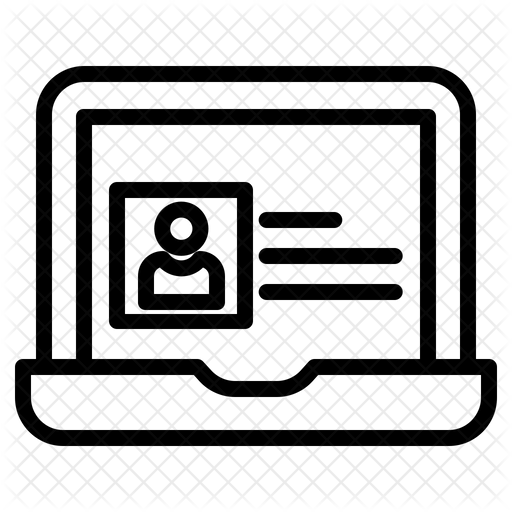 located on each Thing page and the Teacher Resources.
located on each Thing page and the Teacher Resources.- Both of the Portfolio templates, Google slides and Microsoft PowerPoint files, are located on the Thing pages.
- The Awesome Index is being updated for the categories for Interactive/Self-Guided (NEW) , Content Area, and Applications
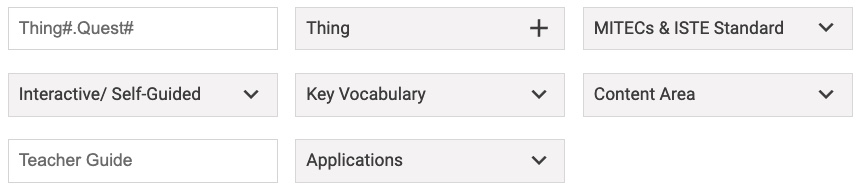
*** Michigan Teachers do you need credits to renew your license?
PD Offerings: There are monthly offering each month through the REMC Association.
More info can be found at Registration.
NEWS FLASHES
Visit the new Teacher Resources Accommodations Page
Visit the MiTechKids (K-5 site)
Keep up with Updates on this page.
Some Summer 2022 STATS from the Teacher Survey:
MOST USED RESOURCES BY 21t4s by TEACHERS (survey results 8-2022)
- 88% Teacher Quest Guides
- 75% Student Checklists
- 75% Quizlet quizzes
- 67% Teacher Resource Area
- 60% Teacher Handbook
- 56% Roadmap and also the Syllabus
- 40% Digital Badges and Award certificates
- 38% ProProf Quizzes
Technology devices being used:
- 40% are using Chromebooks
- 21 % using PC desktops
- 12% using PC laptops or netbooks
- 10% using iPads
- 17% Other (Mac laptops, android, smartphones, assorted tablets
Teachers are using the following applications in their classrooms:
- 78% Google docs
- 75% Gmail
- 58% spreadsheets
- 27% Office 365
Use of YouTube videos
- 73% On student and teacher devices
- 27% Only from the teacher device or projector
- 13% Only if the URL is provided in advance
ISTE SEAL OF ALIGNMENT
We did not apply to renew the Seal after the 2021 school year as our site continues to meet the standards.
ISTE awarded the 21things4students their Seal of Alignment for meeting all of the technology standards for students for 2019-2021. Their conclusion stated:
Reviewers CONCLUSION: that collectively, the 21things4students resource is an impressive resource that provides a comprehensive ladder of skills critical for students to be successful in the digital learning landscape. Students who complete the 21Things curriculum will be in an excellent position to further develop their skills and grow their effective use of technology as a tool for learning.


