
Q2. Strategies & Tools Introduction
Introduction
In Quest 1, you learned about your personality type. You bolded or highlighted the strengths and struggles that you experience and some strategies that you use. In this Quest, you will identify additional learning strategies and discover some technology applications and tools that support your learning strategies to add to your "Learning About My Personality Type" slide deck.
I Can Statements
- identify and use some technology applications and tools that support my strengths and help with my struggles
- apply this knowledge about myself to improve My Digital Life using digital resources and tools strategically
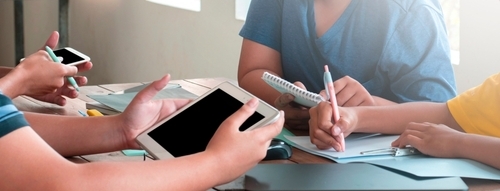 "Image used under license from Shutterstock.com"
"Image used under license from Shutterstock.com"
Competencies & Standards
MITECS Michigan Integrated Technology Competencies for Students, and
1. Empowered Learner
d. Understand the fundamental concepts of technology operations, demonstrate the ability to choose, use and troubleshoot current technologies, are able to transfer their knowledge to explore emerging technologies
6. Creative Communicator
a. Students choose the appropriate platforms and tools for meeting the desired objectives of their creation or communication.
Websites and Documents
Websites
Videos from Outside Sources
21t4s Documents & Quizzes
3.Q2 Activity 4 Sub-pages




