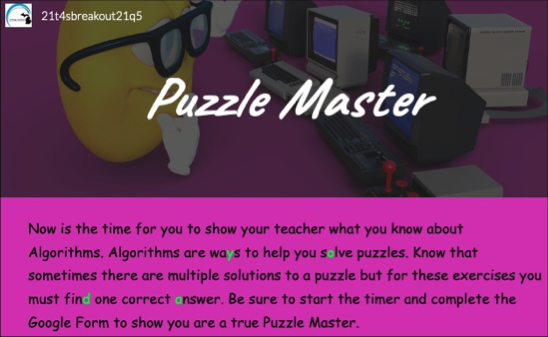Introduction
Algorithms are the final stage of computational thinking. Algorithms are a way to develop a step-by-step solution to the problem, or the rules to follow to solve the problem. Watch this short video to learn about algorithms.
In this Quest, you will work to understand what an algorithm is by completing a card sorting activity from Code.org. You will have learned all the steps to tackle and complete your complex problem. This Quest also includes a Digital Breakout Challenge with five locks to open.
In Quest Six, you will evaluate your steps.
I Can Statement
- create an algorithm for a complex problem
Vocabulary
Algorithm: A detailed step-by-step instruction set or formula for solving a problem or completing a task.
Complex problem: Questions or issues that cannot be answered through simple logical procedures.
Play the Vocabulary Game below to practice the Key Vocabulary.
Vocabulary Game
You can change the Quiz mode to Match, Test, Learn, Flash Cards, Spell using the selection list at the bottom right of the activity that says "Choose a Study Mode." Direct Link
Steps
1. For this activity, you will need a partner and a stack of cards.
2. You will be given 10 cards, face down in a stack between you and your partner.

3. Do not touch the cards until instructed to do so.
4. No Talking during the challenge
5. The goal is to get the cards in a line, face up, in number order as fast as you can.
6. After completing that card sorting activity, you and your partner should complete the U1L06 Activity Guide. (Make your own copy) from Code.org to learn more about creating an algorithm for sorting cards.
- One of you needs to make a copy of the activity and share with your partner and the teacher.
- Complete the steps and reflection in the card sorting activity.
7. Now that you understand what an algorithm is, you will need to revisit your complex problem and write the steps that are needed to complete/solve it.
8. Go to your Computational Thinking Document from Q1, fill in the steps and let your teacher know when you have completed them.
9. Check with your teacher about solving the "Solve the Puzzle" Digital Breakout Challenge, with a partner, team, or as a class.
Solve the Puzzle Digital Breakout Challenge
Note: If you do not know what a 21t4s Digital Breakout Activity is, open the content box on the right above the Printer icon, read and watch the video for hints.
There are five locks to open to solve this challenge. Check with your teacher about working with a partner, team, or as a class to solve this before the timer runs out.
Direct Link to the Breakout. Good Luck!
Once you unlock it, you might want to take a screenshot of the Award for your portfolio, or check with your teacher.
Please be sure to tell us what you think of this Breakout Activity so that we can meet your needs. Teachers and Students please use this link for a very short survey about this breakout.
Additional Resources and videos about Algorithms
- The video "Computational Thinking: Algorithm Design" will help you understand more about algorithmic design.
- The Kahn Academy video "What is an algorithm and why should you care?" will help you understand algorithms used every day as well as by a computer.
- This BrainPOP video will help you to understand algorithms and computer science.
Completing this Quest
To complete this Quest turn in your algorithm activity from code.org to your teacher. Complete the steps for your complex problem and share it with your teacher when it is completed.
Check this Quest off your 21t4s roadmap
I have completed this Quest and am ready to move on Quest 6
Competencies & Standards
MITECS Michigan Integrated Technology Competencies for Students, and
1. Empowered Learner
d. Understand the fundamental concepts of technology operations, demonstrate the ability to choose, use and troubleshoot current technologies and are able to transfer their knowledge to explore emerging technologies
4. Innovative Designer
d. Exhibit a tolerance for ambiguity, perseverance and the capacity to work with open-ended problems
5. Computational Thinker
a. formulate problem definitions suited for technology-assisted methods such as data analysis, abstract models and algorithmic thinking in exploring and finding solutions
b. collect data or identify relevant data sets, use digital tools to analyze them, and represent data in various ways to facilitate problem-solving and decision-making
c. break problems into component parts, extract key information, and develop descriptive models to understand complex systems or facilitate problem-solving
d. understand how automation works and use algorithmic thinking to develop a sequence of steps to create and test automated solutions
6. Creative Communicator
c. Communicate complex ideas clearly and effectively by creating or using a variety of digital objects such as visualizations, models or simulations
Websites and Documents
Websites
Videos from Outside Sources
- BrainPop Computer Science Video
- Computational Thinking: Algorithm Design YouTube
- Computer Programming Video
- Khan Academy What is an Algorithm? Video
- Unplugged - Real-Life Algorithms: Planting a Seed YouTube
21t4s Videos
21t4s Documents & Quizzes
21t4s Digital Breakout Challenge
What is a Digital Breakout?
A Digital Breakout may also be called a Digital Escape Room.
This is a web-based, game-like activity where students use clues to unlock a series of puzzles or activities to solve a challenge (or to escape a digital room).
Students frequently work together, (conference, or chat) as they work to locate and solve clues.
For additional help to solve a breakout view this short video (3:44).