Q2 Web Browsers Introduction
INTRODUCTION
A web browser is a software application that allows you to access the Internet, view websites, and search for information online.
You might be using Chrome, Edge, Safari, or another browser to view this very website page.
I Can Statements
- identify the main parts of a web browser
- minimize, maximize, close and restore a browser window
- understand different browsers have similar features but may look different
An image of a Chrome Browser with arrows pointing to common web browser features: maximize, minimize, close, restore, address bar (URL), tab
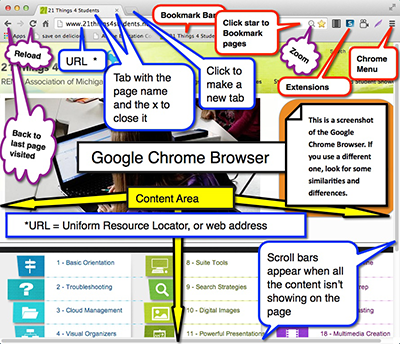
Features of a web browser Presentation coming shortly
Competencies & Standards
MITECS Michigan Integrated Technology Competencies for Students
1. Empowered Learner
d. Understand the fundamental concepts of technology operations, demonstrate the ability to choose, use and troubleshoot current technologies, are able to transfer their knowledge to explore emerging technologies
Websites and Documents
21t4s Videos
21t4s Documents & Quizzes




