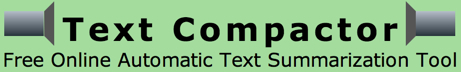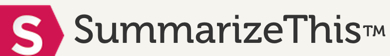Q3 Interactive Study Tools
Introduction
Want to learn some amazing cool tools to help your grades improve and make your school-work easier? In this Quest, you will be exploring study tools that can help you summarize wordy text, create flashcards, and learn new vocabulary. Some of these sites will let you play games and compete against friends! Throw away the index cards and the notepads and streamline your learning and practice time online. In this Quest, you will experience several different types of tools that you will be able to use to support your learning. Let’s get started!
I Can Statements
- use simulations, games, and mapping
- use resources to help me with homework
Key Vocabulary
Annotating: Annotating is adding notes or comments.
Summary: A summary is a brief statement or paragraph of the main points of something.
Vocabulary Game
Play the interactive Quizlet Game: Direct Link
Steps
Pick a topic you are studying, or are doing a report on, for one of your classes. Choose four or more (check with your teacher for exactly how many) of the six areas listed below to study and/or solve problems related to your topic.
- Start by learning about Quizlet and all the things you can do on Quizlet.
- Find a set of flashcards that go with one of the topics you are studying in school (English, math, science, or social studies). Select one with a minimum of 20 terms to try out.
- In Quizlet use the different options of Match, Learn, Test, and flashcards to learn or review vocabulary for your topic. Take a screenshot of your flashcard terms.
II. Vocabulary & Spelling
1. Go to AAASpell and enter your spelling and/or vocabulary words. Once you have added the spelling or vocabulary words, there are numerous ways to practice and learn the correct spelling or vocabulary definitions. Note: When you enter your vocabulary words and click on create Vocabulary List, the website will fill in the definition for most words. There are words you may have to add your own definition.
2. Students and teachers can create accounts to save spelling and vocabulary lists. Make sure to write down your login and password as AAA Spell does not reset logins and passwords.
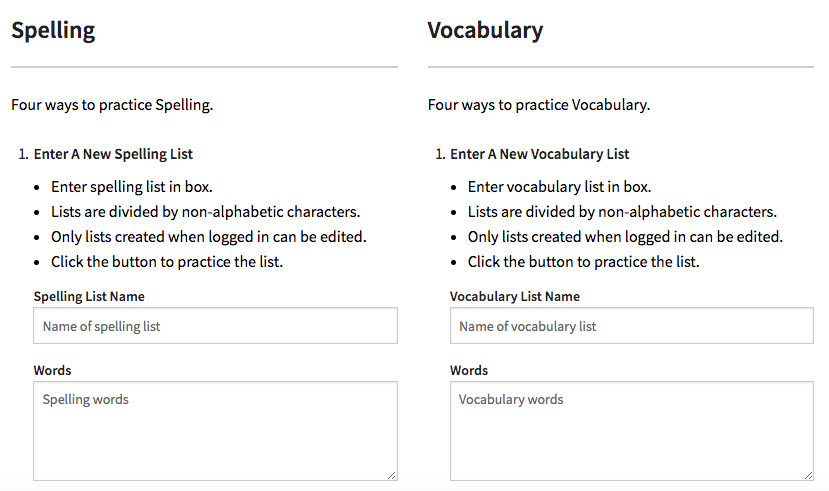
Video Tutorials
III. Video Tutorials
Stuck on a problem, and your teacher isn't around to help you out?
- Go to the Khan Academy and select the "Learn" tab at the top.
- Consider a topic you are studying or would like to learn, and watch a short instructional video or explore a resource.
Knowledge and Problem Solver
IV. Knowledge and Problem Solver
Steps:
1. Wolfram Alpha will help you solve math and other curricular problems.
2. Go to Wolfram Alpha and type in y=2x+1 to the power of this.
3. Please note that this is a resource to help you through solving problems, but not it is not intended to do your homework.
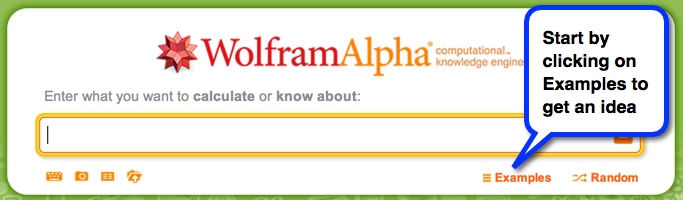
4. Now locate some information that will help you with your topic.
5. Here are some online calculators.
Text Summarization Tools
V. Text Summarization Tools
Want to summarize articles quickly and easily to get the important idea?
- Visit either one or both Text Compactor and SummarizeThis.
- Go to the Student News Articles site and select a current news article.
- Copy the information into either summarization site and have the site generate a summary.
- Think about when it is appropriate to use one of these tools and reflect how it will make a difference in your writing.
Highlighting, Clipping, Annotating & Sticky Notes
VI. Highlighting, Clipping, Annotating, & Sticky Notes
Here is a list of two online highlighting/sticky note/web clipping tools that may be useful to help you interact with online text such as articles, research websites, etc. Some of them also have an iPad/Android app, and some require the addition of an extension to a toolbar that has to be downloaded. Most require an account to save your work.
Evernote: (iPad app, Android app, website/desktop download)--includes audio notes, clipping and annotating, and highlighting website clips.Google Keep: (Android, iOS, Web) Google Keep looks like a basic sticky notetaking app, but there's a “Copy to Google Doc” feature, which turns any note into an editable Google Doc where you can add images, comments, and link to files. Google Keep's most useful feature is audio transcription. When you record your thoughts with Keep’s audio recorder in its mobile apps, Google transcribes the text and records the audio. Use these step-by-step instructions from Google to download and use Keep to take notes.
Microsoft OneNote (Android, iOS, Windows, Web) OneNote is part of the Microsoft Office Suite and is designed around notebooks and note sections. It feels just like a paper note as you can begin keyboarding anywhere in the note. You can add images and file attachments, notes, highlighting, audio and sketches. This video tutorial for 2018 will assist you in learning all the in and outs of OneNote. If you have an older version, check YouTube for tutorials.
Completing this Quest
Use this document Rating the Interactive Tools to answer the questions below.
- Identify the topic that you chose to explore through these different tools. Give each tool a rating from one to five stars, where five is the highest rating. Use a few short sentences to explain why you rated them the way you did, and provide a summary of some of the types of information you found for your topic.
- Think about your work in your other classes. Give three or more examples of specific ways you could use these interactives to help you with your schoolwork (name the site/app, tell what subject area, and tell how you would use it).
Check off this Quest on the 21t4s roadmap
![]() I have completed the Quests as assigned by my teacher.
I have completed the Quests as assigned by my teacher.
Go to the graduation page for this Thing.
Competencies & Standards
MITECS Michigan Integrated Technology Competencies for Students, and
1. Empowered Learner
a. Articulate and set personal learning goals, developing strategies leveraging technology to achieve them, and reflect on the learning process itself to improve learning outcomes
c. Use technology to seek feedback that informs and improves their practice and to demonstrate their learning in a variety of ways
d. Understand the fundamental concepts of technology operations, demonstrate the ability to choose, use and troubleshoot current technologies and are able to transfer their knowledge to explore emerging technologies
3. Knowledge Constructor
c. Curate information from digital resources using a variety of tools and methods to create collections of artifacts or solving authentic problems
5. Computational Thinker
c. Break problems into component parts, extract key information, and develop descriptive models to understand complex systems or facilitate problem-solving
Websites and Documents
Websites
- AAASpell
- Calculators: Toy Theater Calculator
- Calculators: Pigly Calculators for Kids
- Calculators: Scientific Calculator
- Evernote
- Google Keep
- Khan Academy
- Microsoft OneNote
- Quizlet
- Student News Daily
- SummarizeThis
- Text Compactor
- Wolfram Alpha
21t4s Videos
21t4s Documents & Quizzes