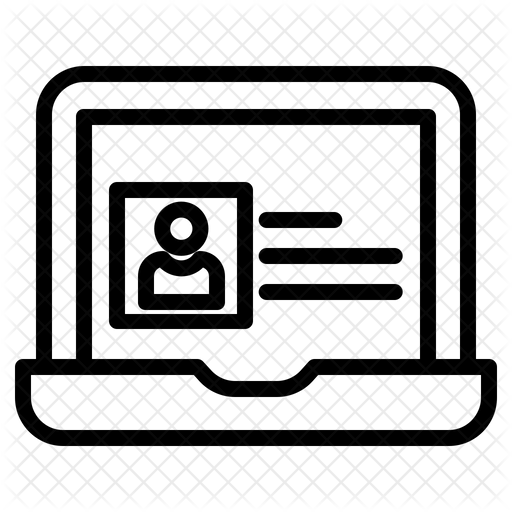18. Digital Storytelling
Introduction
Digital storytelling is one of the greatest ways to share and present your story using a variety of media to enhance it. Digital stories can include images, photos, audio, and video. Your task in this Thing is to research digital story examples and think about the story you want to tell. You will also begin to think about the media you might want to use.
Learning Objectives
When you have completed this Thing you will:
- know and use a process for creating a digital story [Innovative Designer]
- be able to select and use the appropriate digital tool(s) [Digital Citizen, Empowered learner]
- understand how to use a Storyboard to build and organize your story elements [Computational Thinker]
- participate in constructive peer feedback to improve the end product to be shared [Creative Communicator]
-
create an original story with different media elements [Knowledge Constructor]
Required for this Quest:
- a computing device with access to Internet resources.
- a location and folder to save media files
Recommended equipment:
- a device to take photos with (digital camera, iPad, cell phone...)
- a microphone and speaker to record and listen to your voice or audio
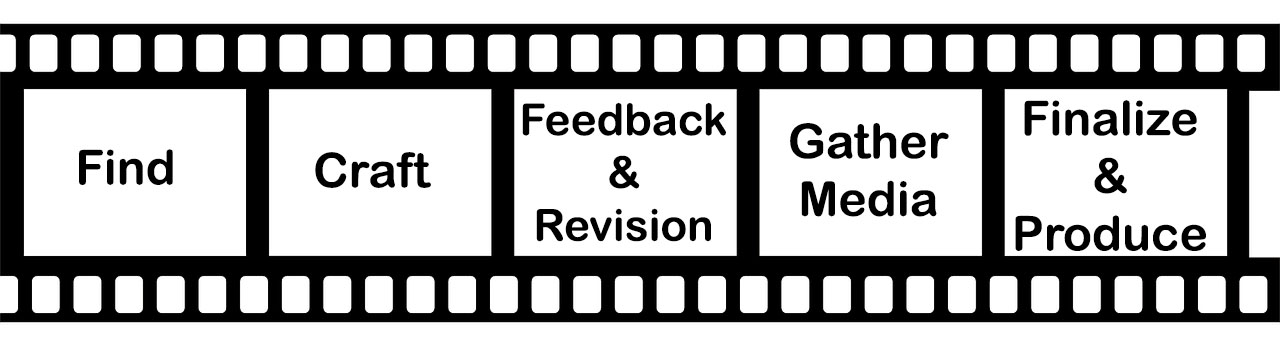
Quest 1: Process - Explore the elements of a digital story and the planning process.
Quest 2: Find Your Story - Find your own story with Get Unstuck Resources.
Quest 3: Craft Your Story - Write your script with tips to capture your audience.
Quest 4: Gather Media - Gather your media elements.
Quest 5: Finalize it! - Create your digital story.
Gold PSA Quest - Tell your story as a Public Service Announcement (PSA) using a cartoon or infographic.
I have completed the Quests as assigned by my teacher.
Go to the graduation page for this Thing. ![]()
URL list of Things & Quests
COMPLETE URL
This is a link to the complete URL list. There is a separate sheet for each Thing. This list is being updated daily as links can go bad or newer content is added.
The sheets can be sorted by:
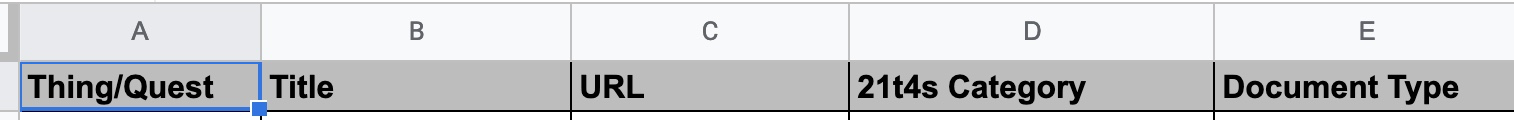
- Thing/Quest
- Title
- URL
- 21t4s Category (Websites, 21t4s documents & quizzes, 21t4s videos, videos from other sources, student checklist, teacher guide)
- Document Type (Google and Microsoft applications, PDF, Quizlets, YouTube-SchoolTube-TeacherTube videos)
AWESOME INDEX
Use the Awesome Index to sort by Thing#Quest#, Technology Standards, Interactive/Self-Guided activities, Key Vocabulary, Content Area, Teacher Guides, and Applications.
REPORT A BAD LINK
If you discover a bad link or outdated content, please use the Report a Bad Link to notify us.
Thing 18 Digital Storytelling Vocabulary Quiz
You can change the Quiz mode to Match, Test, Learn, Flash Cards, Spell using the selection list at the bottom right of the activity that says "Choose a Study Mode".