Gold GameStar
Watch this video to get an overview of the components of Gamestar Mechanic.
Introduction
Gamestar Mechanic is an online program where users can design, create, test, and publish their own video games. Users can also play video games created by others and give feedback on the games they play. In this Quest, you will learn concepts about the elements of a game, find out how to create a balance of fun and challenge in a game, design your own game and get feedback from your classmates on your design.
Note: To run Gamestar Mechanic on your Mac or PC, an app will have to be downloaded on your computer to run the program as of January 1, 2021.
I Can Statements
- explain the key elements of a good online game
- create a game in Gamestar Mechanic using game design principles
Key Vocabulary
- Avatar: An avatar is the digital representation of a physical person in a virtual world or game.
- Component: A component is a physical part of a game, such as a character, a block, or an object.
- Mechanics: Mechanics is an action an avatar can take in a game, such as jumping, collecting, exploring, etc.
- Space: The space is the area in which the game is being played; the whole scene.
- Sprites: Sprites are 2D Graphic objects that can be moved around on a computer screen.
Play the Vocabulary Game below to practice the Key Vocabulary.
Vocabulary Game
You can change the Quiz mode to Match, Test, Learn, Flash Cards, Spell using the selection list at the bottom right of the activity that says "Choose a Study Mode." Direct Link
Getting Started with GameStar Mechanic
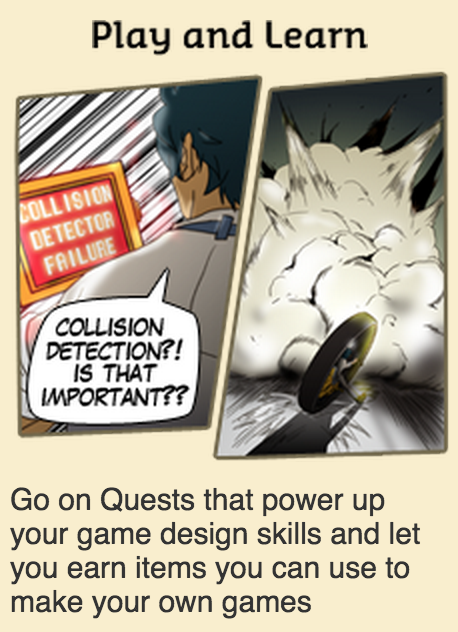
Steps
1. Follow your teacher's directions for signing up for an account.
2. Complete a series of lessons at the direction of your teacher to learn about game design (not coding). You will learn through Quests, earn sprites, and badges.
- The introduction to Gamestar Mechanic will take you through a series of four Quests and five lessons to teach you the elements of successful game design and have you design a game to share with your friends.
- You can create and publish your own games, and get feedback from others.
3. Create your first game and share it with classmates for feedback before you turn it in.
Completing this Quest
Ask your teacher how he/she wants you to submit your work for this activity.
Check off this Quest
I have completed this Quest and will check with my teacher to see if I am going on to the Coding Quest.
Competencies and Standards
MITECS Michigan Integrated Technology Competencies for Students, and
4. Innovative Designer
a. know and use a deliberate design process for generating ideas, testing theories, creating innovative artifacts or solving authentic problems
c. develop, test and refine prototypes as part of a cyclical design process
5. Computational Thinker
b. collect data or identify relevant data sets
d. understand how automation works and use algorithmic thinking to develop a sequence of steps to create and test automated solutions
Websites and Documents
Websites
Videos from Outside Sources
21t4s Quizzes




