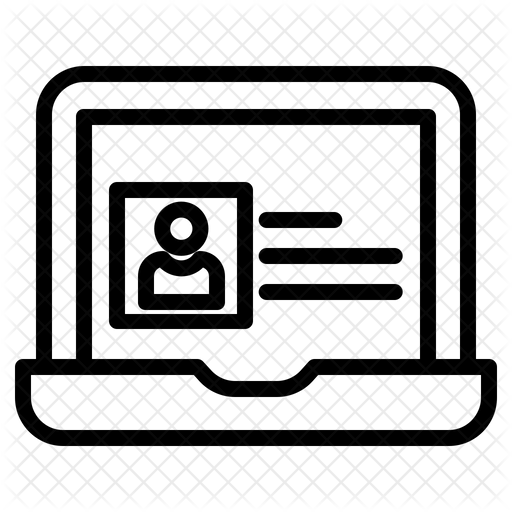2. Visual Learning
Introduction
As part of this Thing, you will learn how to create graphic organizers, use some AI resources, apply your skill to investigate thrill rides, create and use QR codes, and apply scientific knowledge to design a roller coaster that will not stall or crash.
Quest 1: Fire Rescue
Your task for this Quest is to use a technology tool to create a graphic organizer and brainstorm solutions to help a family who has lost their home due to a fire. You will use some AI resources as part of the effort.
I am ready for Quest 1
Quest 2: Thrill Ride
Create a graphic organizer to categorize and identify information, and use filters to sort a roller coaster database.
I am ready to tackle Quest 2
Quest 3: Quick Response
Learn about QR codes, scanning and creating QR codes, and using AI resources to create a cookbook.
I am ready to tackle Quest 3
Quest 4: STEAM Roller Coaster
Apply your science knowledge of mass, gravity, potential and kinetic energy to design roller coasters that will not stall or crash.
I am ready to tackle Quest 4
COMPLETING
I have completed the Quests as assigned by my teacher.
Go to the graduation page for this Thing.
URL list for Things & Quests
COMPLETE URL
This is a link to the complete URL list. There is a separate sheet for each Thing. This list is being updated daily as links can go bad or newer content is added.
The sheets can be sorted by:
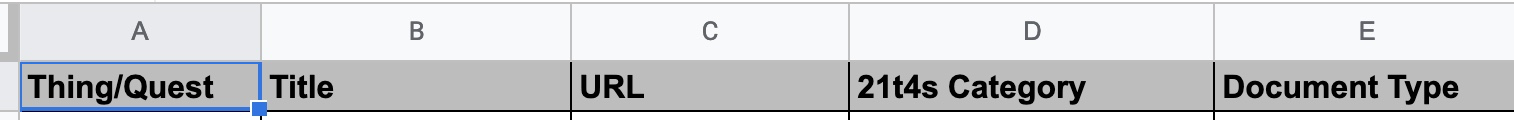
- Thing/Quest
- Title
- URL
- 21t4s Category (Websites, 21t4s documents & quizzes, 21t4s videos, videos from other sources, student checklist, teacher guide)
- Document Type (Google and Microsoft applications, PDF, Quizlets, YouTube-SchoolTube-TeacherTube videos)
AWESOME INDEX
Use the Awesome Index to sort by Thing#Quest#, Technology Standards, Interactive/Self-Guided activities, Key Vocabulary, Content Area, Teacher Guides, and Applications.
REPORT A BAD LINK
If you discover a bad link or outdated content, please use the Report a Bad Link to notify us.
Thing 2 Vocabulary Quizlet
You can change the Quiz mode to Flashcards, Learn, Write, Spell, Test, or play the Games for Match, Gravity and Live.
Vocabulary Quizlet Direct link to set