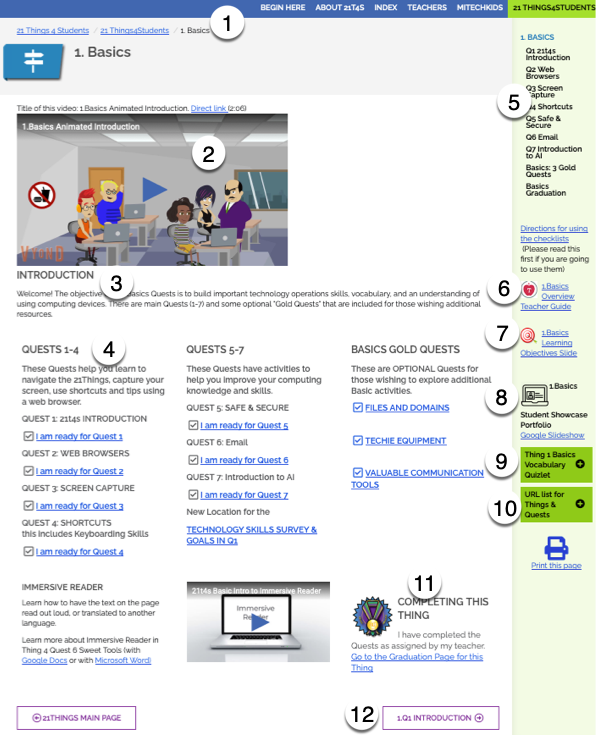Teacher Start Page
The 21 Things 4 Students project-based site is supported by funding from the Michigan REMC Association and partnership from Intermediate School Districts across Michigan. We have a group of teachers and RITS members from around the state that keeps this website updated.
We are very excited about the annual revisions that are based on student and teacher feedback. We work hard to add what we hope are fun and interactive features and address mobile devices (Android, Chromebook, and Apple iOS).
We address the MITECS (Michigan Integrated Technology Competencies for Students).
Our projects are aligned with the ISTE Standards for Students and we have the Seal of Alignment from ISTE.

IMPORTANT NOTES
Users: Select the + to expand the content in the shaded boxes on this page.
This is organized into non-sequential "Things" (big ideas), that are made up of Quests. Students can earn digital badges and awards as they complete the activities assigned by their teachers. We strongly recommend everyone start with the Basics.
Please sign up on the Teacher Registration page. A link to the Teacher Resources along with a login and password are provided as you complete the registration survey. If you have forgotten or missed this, please contact us at 21things4students@remc.org with the subject: "Teacher Resource access."Some tips for the playing the videos.
If it doesn't play on your computer when you press the play arrow, try the direct link to play it directly from the source.Closed Captions in Spanish - This is a new feature and being added to all of the 21t4s videos linked to from the MiStreamnet/Eduvision server. When you start playing a video, pause it, go to the CC box and select it, then select Spanish. The translation will appear along the top of the video (so maximize the video onscreen so that the captions block less of the video).
Content delivery and flexibility:
We encourage you to download and use the Teacher Handbook, and to start all students on the Basic Orientation that will help orient them to these project resources, the terminology use, and build some browser and online skills. They will learn how to take a screenshot (Mac, Windows, iPad and Chromebooks specific directions are provided) to document their progress, Quiz scores, and complete activities.
This project has been designed to meet the requests by teachers, for flexible delivery. Therefore the Things do not 'build' on each other and can be used in any order, although we have suggested an order through the numbering sequence.• Teachers can use the entire set of 21 things
• Teachers can select individual Things and individual Quests
Bad Links Out-of-Date or inappropriate content:
Please notify us an any bad links, out-of-date content or inappropriate content and we will work to replace it as quickly as possible. Please use the "Report Bad Link"menu on the main menu at the top. and include the link to the page it is located on, and where on the page (screenshot or such) to help us. We have provided a Report Bad Link on the main menu, or use our email address provided.
Click the + to expand the content in the shaded boxes below.
Goals of 21things4students
Goals: The goals of this project are to:
- Improve technology proficiency for Michigan students in grades 5-9, by addressing the ISTE Technology Standards for Students, some of the State Curriculum Standards, and Michigan Integrated Technology Competencies for Students.
- Help students build information literacy and digital citizenship skills and knowledge about being Safe Online and Cyberbullying.
- Provide 21st-century resources that are engaging and fun for teaching and learning with educational technology for teachers and their students using performance-based activities based on 21st-century educational technology tools such as Google Docs, spreadsheets, and graphing, digital citizenship, copyright, presentation tools, etc.
- Provide just-in-time and project-based resources online which increases opportunities for authentic portfolio-based assessment of educational technology literacy skills of students.
- Help teachers by providing a classroom resource and technology curriculum that is free.
About Things, Quests, and Roadmap
Things
We selected 21 big ideas in technology literacy for students that are called Things. Each thing introduces a variety of FREE web resources that help address the ISTE National Educational Technology Standards for Students (ISTE-S) and Michigan Integrated Technology Competencies for Students (MITECS). Some of the Web resources and tools used for the Quests require registration online with an email address.
Anatomy of a Thing: Each Thing contains several project-based Quests. The main Thing page has: 1. Breadcrumb trail for navigation back, 2. an image or video, 3. Introduction, 4. List of Quests in the Thing hyperlinked to the Quests, 5. Side menu for navigation showing the Quests, 6. Link to the Learning objectives slide, 7. Link to the learning objectives slide, 8. Linked student showcase portfolio template, 9. "Thing" vocabulary Quizlet that can be used as a pre-test or preview, 10. URL list, 11. Link to the Thing Graduation Page, 12. Buttons at the bottom of the page for navigation to the next page or the 21things main page.
Quests
The 21 Things are broken down into smaller units called Quests. Beginning in the fall of 2023 the Quests are being 'chunked' into smaller page units. When students complete a Thing, teachers have access to a digital Badge and/or Award Certificate (these are provided as images in the teacher login resource page).
Anatomy of a Quest in process beginning Sept 2023:
- Introduction Page with
- Video introductions or an image
- I Can statements
- Student Checklist
- Teacher Guide for the Quest
- Additional Pages
- Key vocabulary with Quizlet
- Step 1, 2, 3, 4 pages that may be renamed to better represent the activity on the page.
- A "Completing" this Quest page
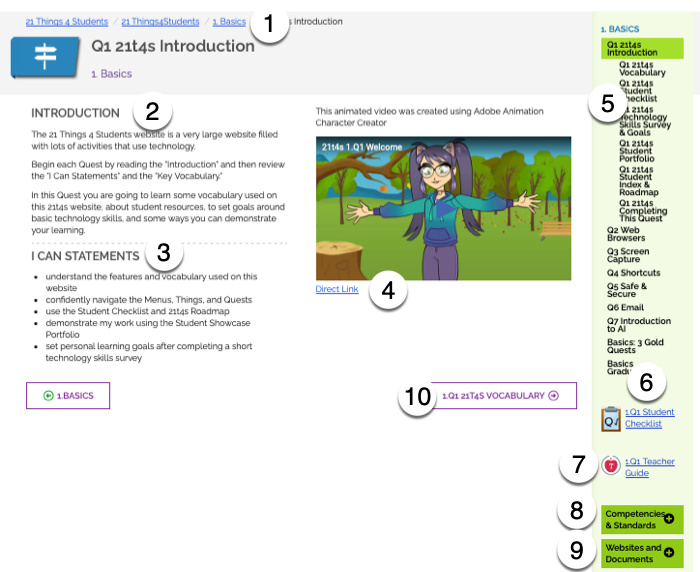
Roadmap
The 21t4s ROADMAP spreadsheet file is provided on the Basics Q1 Index & Roadmap page (updated 2023):
We have provided a Thing/Quest roadmap document for students to use to keep track of the Things and Quests they have completed. The Roadmap is available as: a Google Spreadsheet, and can be copied to a Google Drive, or Exported as a Microsoft Spreadsheet, or PDF. Students and teachers can use these documents to check off overall progress, track quiz scores, notes/reflections, as well as badges, and awards and gems as supplied by you. Most of the versions have a notes field for students to put links to documents they create for their portfolio, for reflections, feedback or comments.
Teacher Handbook, Lesson Guides, Listserv, and Syllabus
Teacher Handbook
Currently being updated Sept 2023
Download or view this 21t4Students Teacher Resource Handbook for 2021-2023 as a reference containing:
- Assessment, Quizzes, and Rubrics
- Browser and device recommendations
- CMS integration
- Curriculum and Technology Standards
- Digital badges and awards
- Digital breakout activities
- Important teaching suggestions about content and delivery and Teacher Lesson Guides
- Organization of the 21Things, the anatomy of Things and Quests
- Roadmap
- Student Guides
- Teacher Resources Logon
- Use of Audio and Video
Teacher Lesson Guides:
A Teacher Lesson Guide for each of the Things, and each of the Quests, is linked to from on the right-hand sidebar of each Thing page and Quest page.. The Overview Guides are also listed on the Teacher Resources page.
Syllabus:
22-23 Syllabus in Google Docs is being updated (Sept 2023)
Listserv:
To join the 21things4students listserv send a blank email to 21t4teach-l+subscribe@remc.org. We will only send out a few announcements throughout the year, and will not provide our listserv to any 3rd party.
Student Checklists
Student Checklists:
Directions for using the checklists (Please read this first if you are going to use them).
3 minute video about the Student checklists. (Direct link to video)
Quizzes (Quizlet and ProProfs)
Quizzes
1. There are vocabulary study sets that are housed in Quizlet for each Quest. Quizlet has 10 gaming or study modes available. These are located in the right-hand panel. Teachers are able to group these together or create their own from these. Direct link to the video: How to play Quizlet, located on the Basics - Begin Here page.
4:50 minute video about the Quizzes (Direct link to the video)
2. ProProfs Quizzes are also provided for a short multiple-choice quiz at the end of each Thing on the Graduation page.
A password is required: The student name is not saved on the Quiz site, so they can retake these as many times as they wish. The password to take each quiz is provided with the link to the quiz on the graduation page for each Thing. (It is always the first name of the Thing plus 21. Example: Basics quiz password is basics21).
Award certificate: Students can take a screenshot of their score at the end.
IMPORTANT ANNOUNCEMENTS:
The MITECS and ISTE Standards for Students are listed on the Quest pages accordingly.
Elementary Teachers: We have MiTechKids a K-5 site.
Registration: As you register or re-register each year please save the password provided to access the Teacher Login page and contents that contains additional teacher information (badges, awards, syllabus, and other helpful documentation).
Updates:
Please visit the Updates page frequently for the coming 2021-22 school year (a link goes bad, content is no longer available, site is no longer appropriate...).