Q3 Screen Capture Completing This Quest
COMPLETING THIS QUEST
In this Quest, you practiced how to do the following with the web browser on the computer you are using. You have completed the Quest when you have:
- taken a screenshot on your device of the full screen
- taken a screenshot of a selected part or window on your screen
Apply what you have learned on a different device and using a different browser,
Remember to save the results for your portfolio or share the results with your teacher.
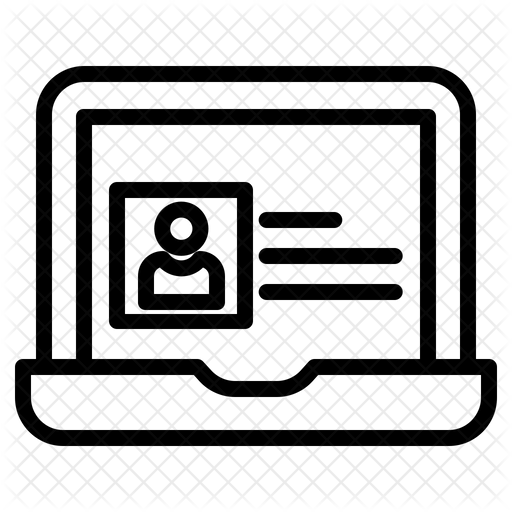 If you are using the Student Portfolio, take a screenshot and place it in the Q3 Screen Capture Slide.
If you are using the Student Portfolio, take a screenshot and place it in the Q3 Screen Capture Slide.
 Check off this Quest on the 21t4s roadmap.
Check off this Quest on the 21t4s roadmap.
 I am ready for the next Quest Q4 Shortcuts
I am ready for the next Quest Q4 Shortcuts
ADDITIONAL RESOURCES ARE PROVIDED BELOW
Chromebook Tip Resources
CHROMEBOOK TIPS
Watch the demonstration video or read the step-by-step directions to discover how to use keyboard shortcuts, take a screenshot of your entire screen or just part of your screen.
Competencies & Standards
MITECS Michigan Integrated Technology Competencies for Students
1. Empowered Learner
c. Use technology to seek feedback that informs and improves their practice and to demonstrate their learning in a variety of ways
d. Understand the fundamental concepts of technology operations, demonstrate the ability to choose, use and troubleshoot current technologies, are able to transfer their knowledge to explore emerging technologies
Websites and Documents
21t4s Videos
21t4s Documents & Quizzes




