Gold Quest-Sphero Activity Two

Activity Two
Steps
1. For each of the video tutorials three-five you will work in teams of two-four people as assigned by your teacher to:
- View the tutorial videos together.
- You will most likely want to stop the videos along the way in order to discuss and carry out the directions.
- Make sure to record your notes along the way.
2. For each of the videos and steps assign team roles and rotate the roles for each task on the Sphero Team Planning Document.
- A video expert for each tutorial: This person’s role is to define the problem or clearly explain the video instructions
- Planner: This person will plan, with the help of the team partners, what the video is asking you to do.
- Creator: This person carries out the directions given in each tutorial with the help of the team partners.
- Revision Expert: This person will state and note any refinements needed for Sphero to perform the task and carry out the revised code to see the results.
***All team members will participate to brainstorm possible solutions together before writing the code necessary to make Sphero perform a task.
Sign-in to Sphero
3. Once you sign-in to Sphero
- Click on Activities at the bottom
- Choose Blocks 1: Intro and Loops
- Choose Continue Activity
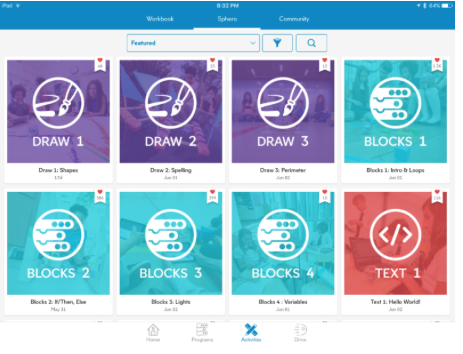
4. You have completed step one in the tutorial app. Mark this complete and move on to step two in the tutorial app.
5. Watch step two as a team for important terms and to become familiar with the app. Mark it complete once the team has viewed.
6. Open the Sphero Team Planning Document, assign roles and take notes on the planning document for tutorials three-five.
7. Watch each tutorial and complete the steps as a group. You should have already completed tutorials one and two. Record each team member’s role, complete the results section and when you have completed the tutorial, mark it complete.
8. Move to the next tutorial. Assign new roles, watch together and record notes on the Sphero Team Planning Document.
9. Repeat this process for each tutorial.
10. For tutorials three, four, and five take screenshots of the program as well as the sensor data and javascript. When refinements are needed, note those under refinement in the chart and paste screenshots of your refinements.
12. Record the Sphero using the camera feature as a last step in tutorial 5 and share the recording with your teacher.
12. Save all notes in your File Space.
Equilateral Triangle
Equilateral Triangle
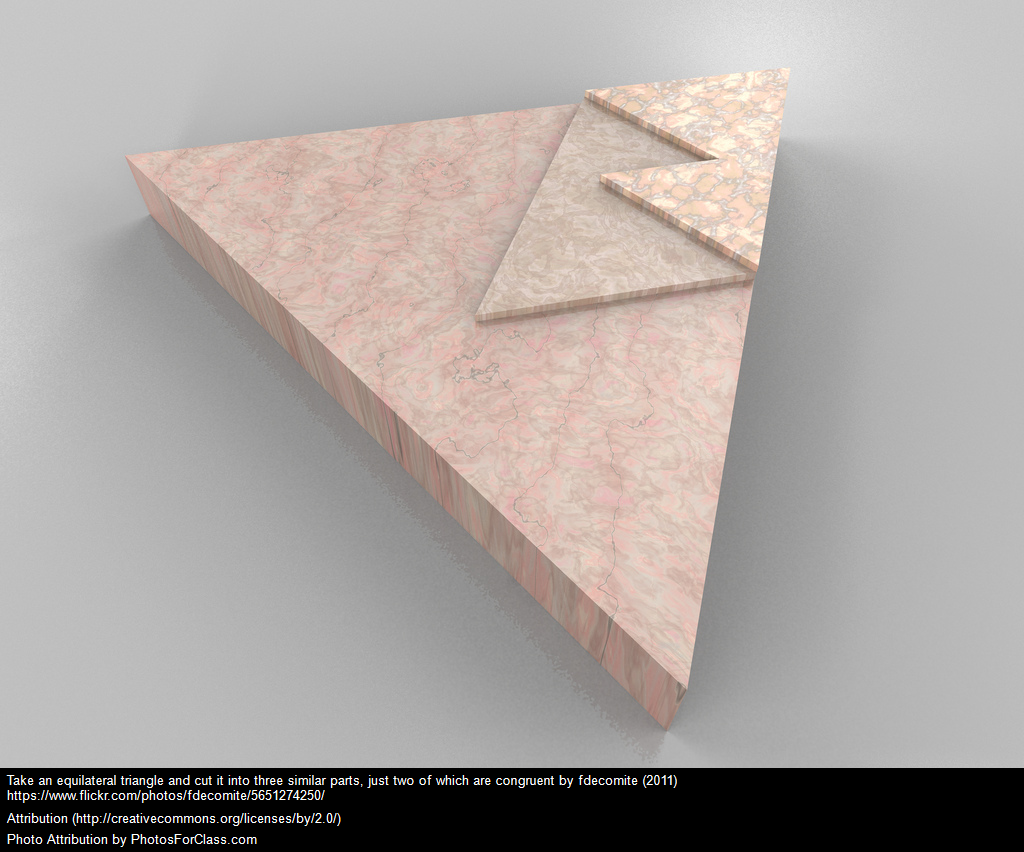
Steps
1. Transfer your knowledge from when you programmed Sphero to complete a square, to now complete an equilateral triangle. Open the Sphero Team Planning Document, assign roles and take notes on this document.
2. Record each team member’s role and set a learning goal
3. Record your notes as you complete each step of the process. The parameters required of the equilateral triangle:
- Sphero will roll for two seconds on each side
- Sphero will complete the triangle with sharp turns
- Sphero will flash a different color on each side
- Sphero will have a different sound on each side
- The program will be efficient
- The javascript will have comments to annotate the code
4. Record the Sphero using the camera feature as a last step and share the recording with your teacher.
5. Save all notes in your File Space.
After completing the steps in Activity Two move on Activity Three


