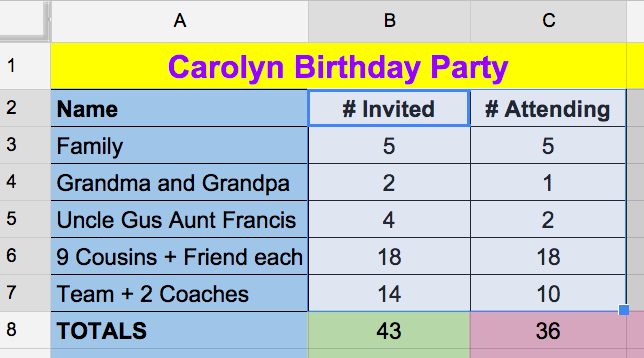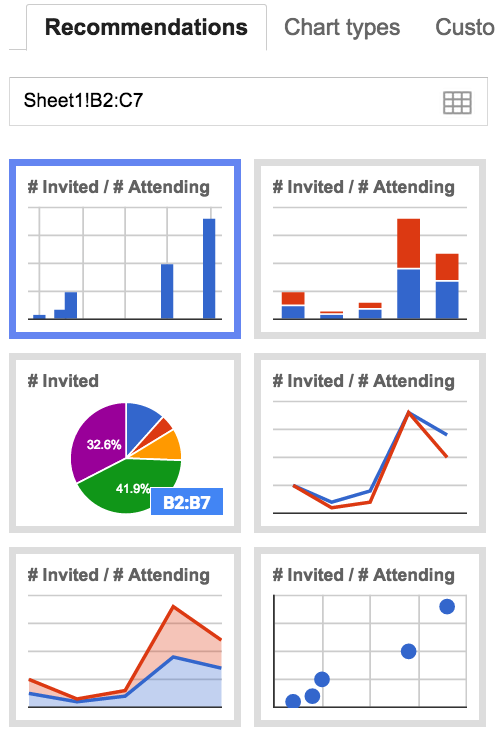Q4 Party Planner: Charts
Introduction
What if you want to see a simple visual of your party plans? The easiest way to visualize something quickly is to make a chart. This Quest will show you how simple it is to make a chart in either Google Sheets or Microsoft Excel.
![]() (Link to PDF Directions) for Google.
(Link to PDF Directions) for Google. ![]() PDF Directions for Excel
PDF Directions for Excel
I Can Statement
- create a chart from spreadsheet data
Key Vocabulary
Chart: A charts is a visual representations of worksheet data. Charts often make it easier to understand the data in a worksheet because users can easily pick out patterns and trends illustrated in the chart that are otherwise difficult to see.
Select: To select is the action of using the mouse (or alternate) to click on a particular cell, image, or object on the screen.
Vocabulary Game
Play the interactive Quizlet Game: Direct Link
Steps
Using the directions above, complete the following:
Step 1 - Select the data you will include in your chart
Step 2 - Create and insert the chart as indicated in the PDF Directions provided.
Step 3 - Name the chart
Step 4 - Check with your teacher to see if you should turn it in yet or continue to the next section of Party Planning.
Note: There are many chart types to choose from.
Additional Resources
Check off this Quest on the 21t4s roadmap
Ready for Quest 5 Sharing Your Spreadsheet
Competencies & Standards
MITECS Michigan Integrated Technology Competencies for Students, and
1. Empowered Learner
d. Understand the fundamental concepts of technology operations, demonstrate the ability to choose, use and troubleshoot current technologies and are able to transfer their knowledge to explore emerging technologies
3. Knowledge Constructor
c. Curate information from digital resources using a variety of tools and methods to create collections of artifacts that demonstrate meaningful connections or conclusions
5. Computational Thinker
b. Collect data or identify relevant data sets, use digital tools to analyze them, and represent data in various ways to facilitate problem-solving and decision making.
6. Creative Communicator
a. Choose the appropriate platforms and tools for meeting the desired objectives of their creation or communication
c. Communicate complex ideas clearly and effectively by creating or using a variety of digital objects such as visualizations, models or simulations
Websites and Documents
Websites
- Google Docs Help Inserting a Chart in a Spreadsheet
- Google Sheets About
- Google Sheets Help
- Working with Charts using Excel
Videos from Outside Sources
21t4s Videos
21t4s Documents & Quizzes
- PDF of Steps for Q4 Insert a Chart with Google Sheet
- PDF of Steps for Q4 Insert a Chart with Excel
- Vocabulary Quizlet Flashcards